Activities have two main purposes on Kloodle: –
- Users can add them to their profile to showcase what activities they have participated in
- Users can upload blogs, photos, videos and documents to activities to showcase what they have learnt.
Here is a brief run through of how you can use an activity to create a feed of learners work.
Log in to your teacher account
Once you have logged in to your teacher account, click Activities in the top menu
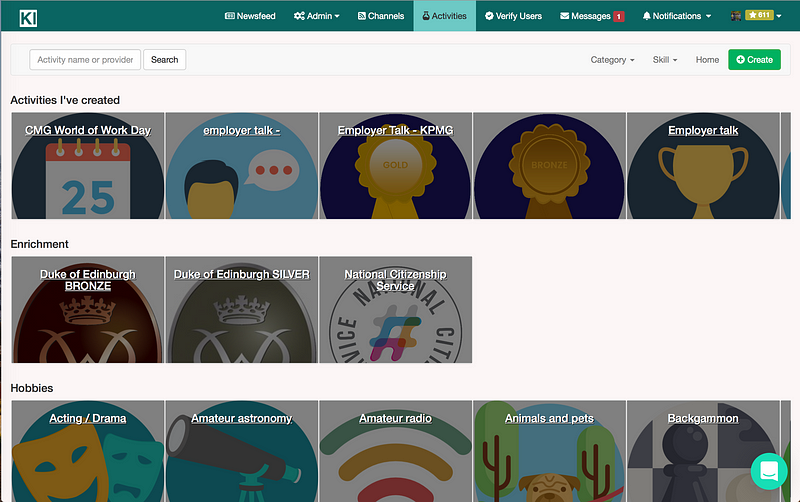
Click the green Create button in the right hand corner of the screen. You will be presented with a form to create an activity. We will create the activity Careers talk in Biology for this example.
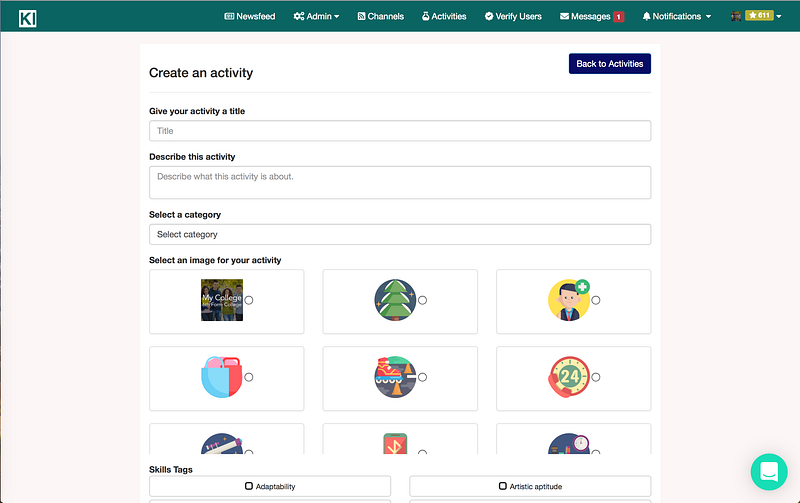
Once you have filled in the fields required, click Save at the bottom of the screen. You will then be presented with the following screen.
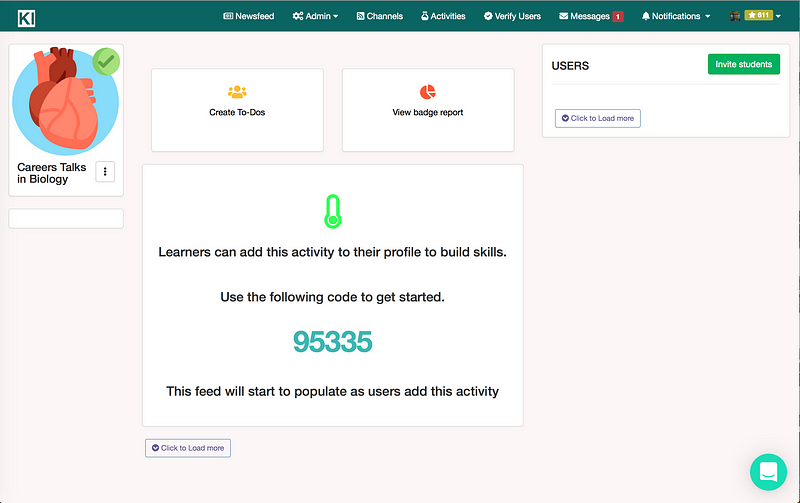
The badge code 95335 can then be given to users. This will help them to add the activity quickly to their profile.
Adding the activity to a learners profile
A learner can then log in to their profile and type in the code to search for the activity.
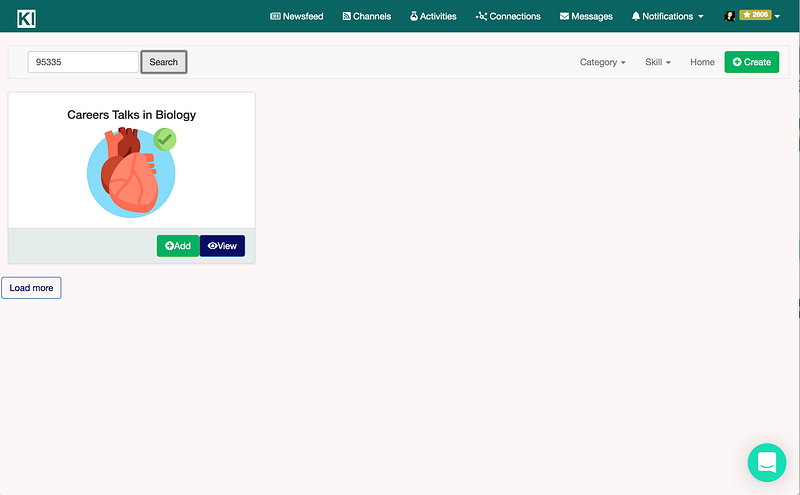
They can then add the activity to their profile.
Creating content to evidence skill development
Once they have done this, they can start to content to the activity. In this instance, we are going to create a blog.
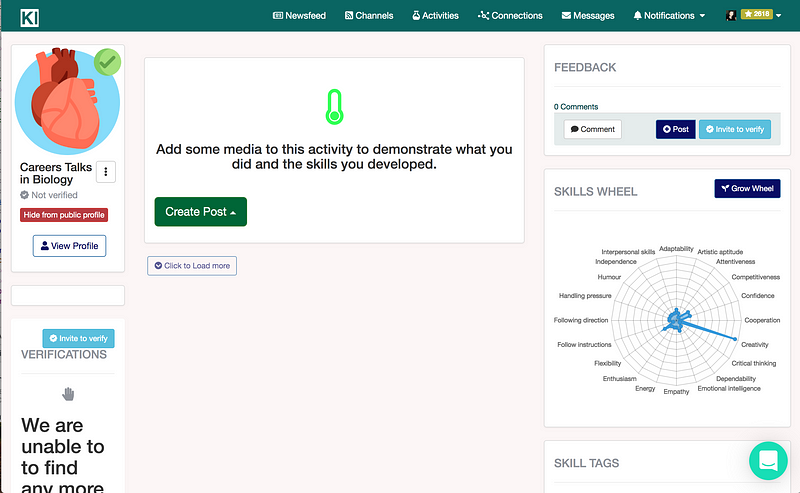
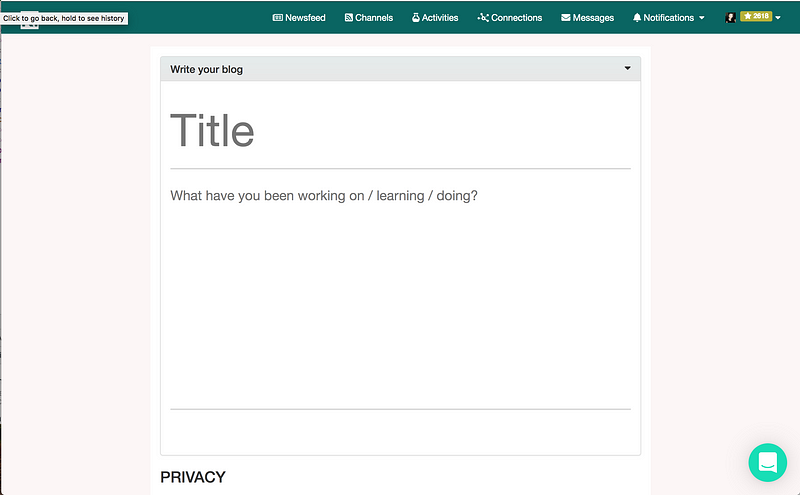
The learner can then write a blog discussing what they learnt during the talk.
The App
A learner can also download the app to add content to their activities. The benefit of using the app is: –
- Quicker and easier to access images
- A computer room is not required
The app is available on iOS and Android devices.
A learner can log in, as usual. They can then search for the badge and add to their profile.
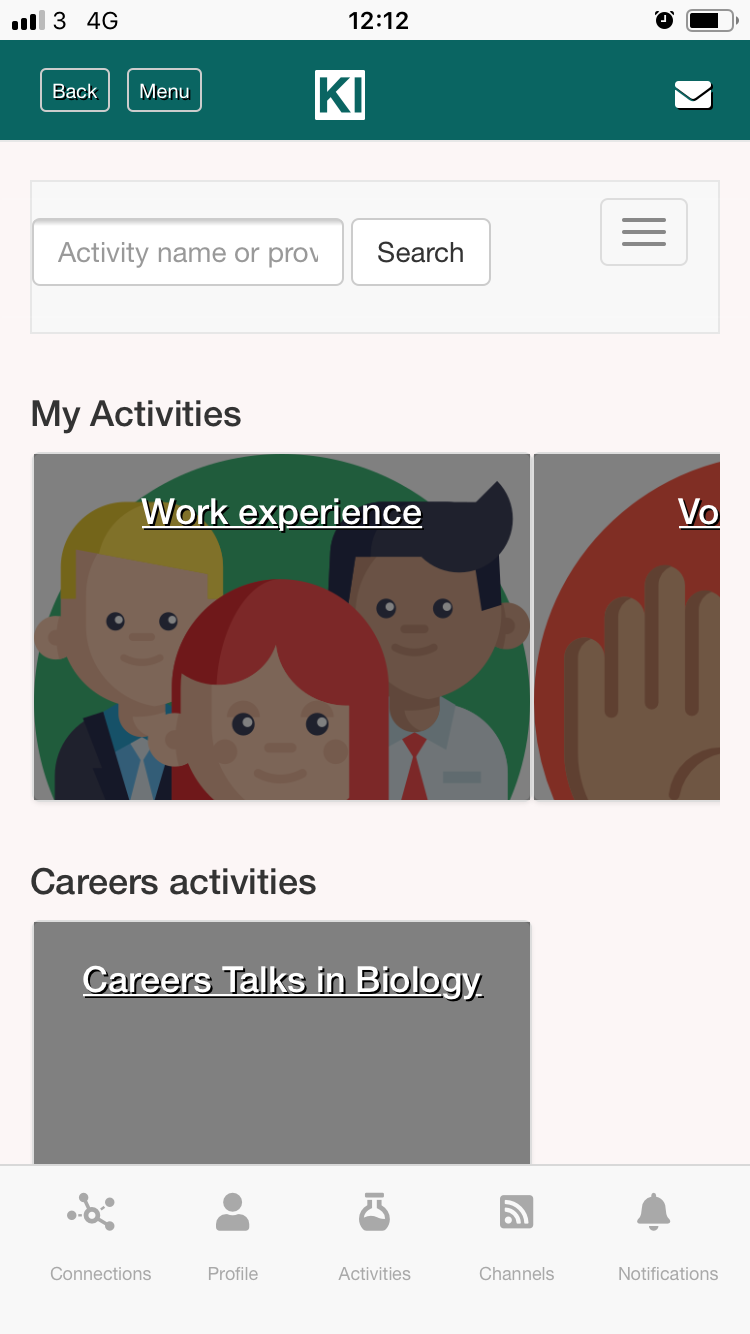
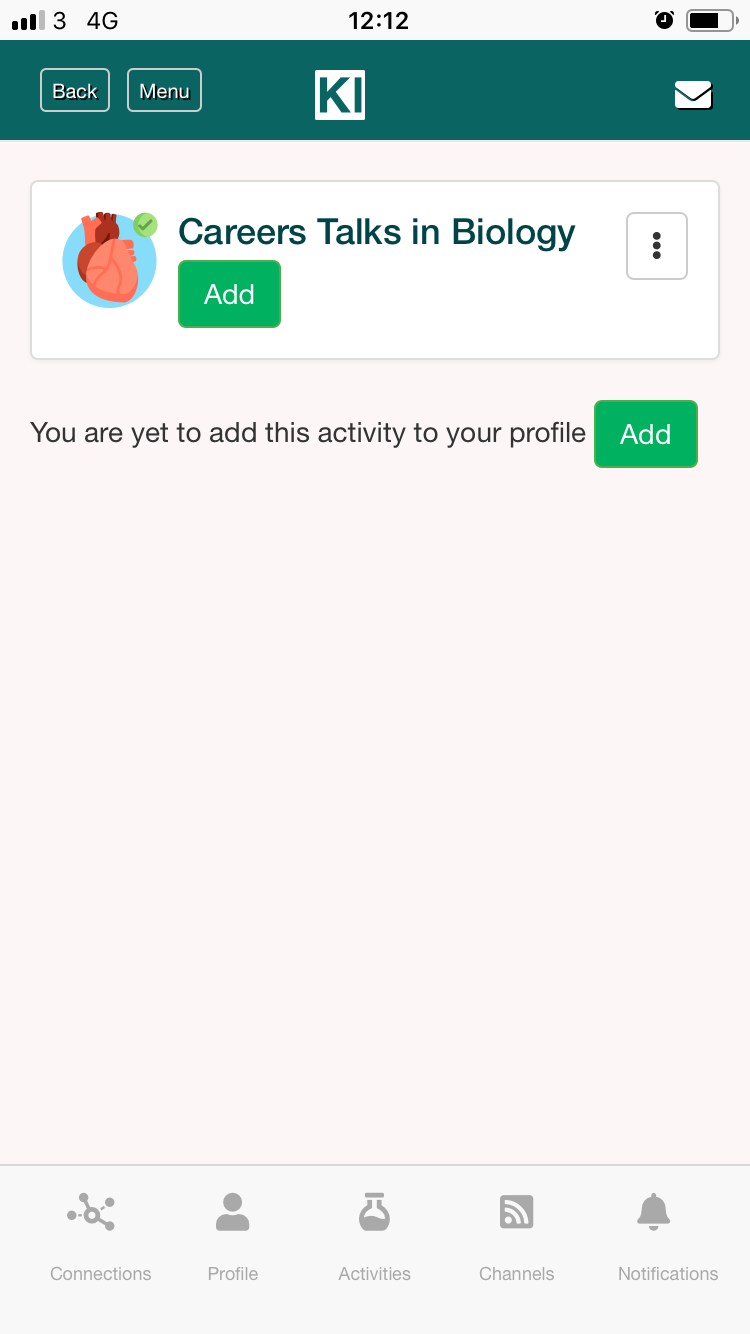
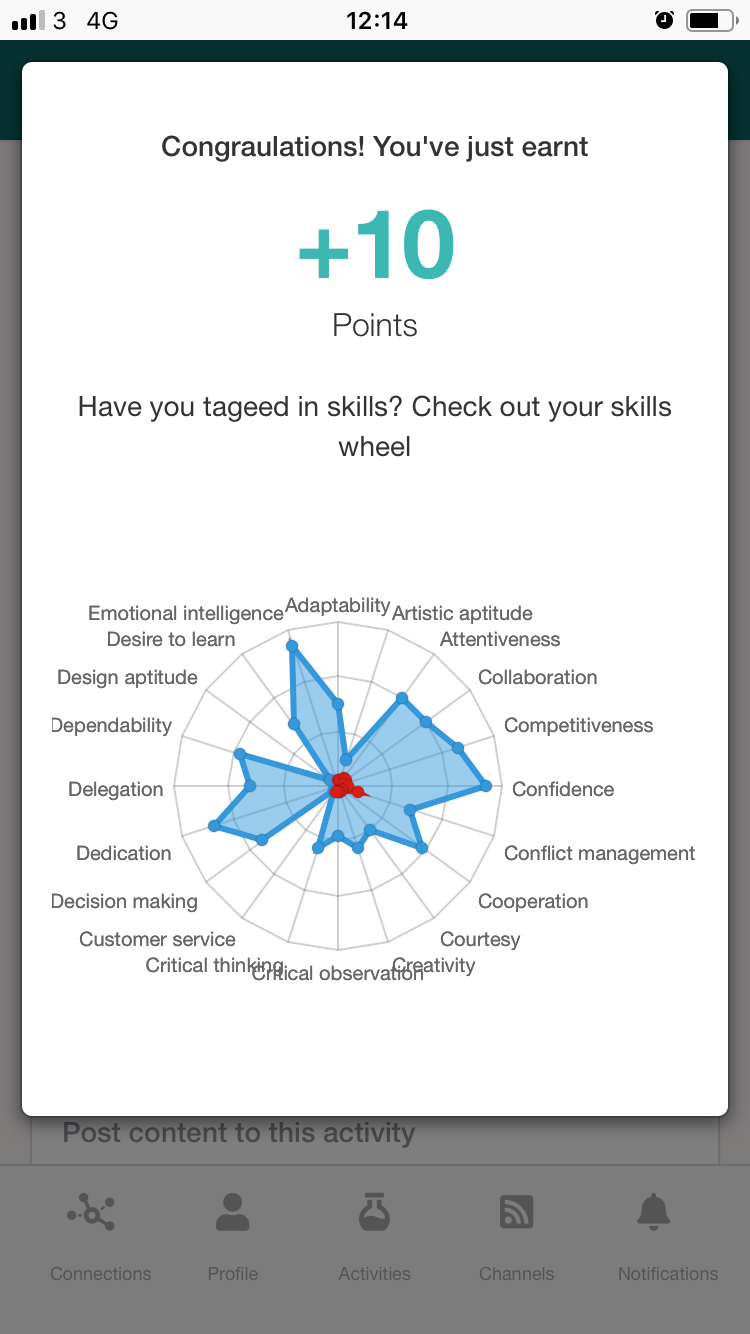
Teacher Feed
Once learners have started to create content, you can now log back into your profile and visit your activity feed.
You will see the work being created by learners.
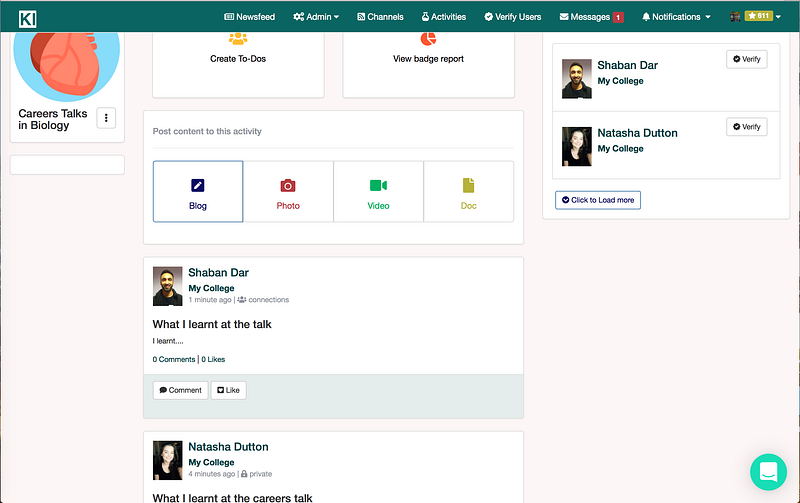
You can start to add comments to the work to provide feedback.
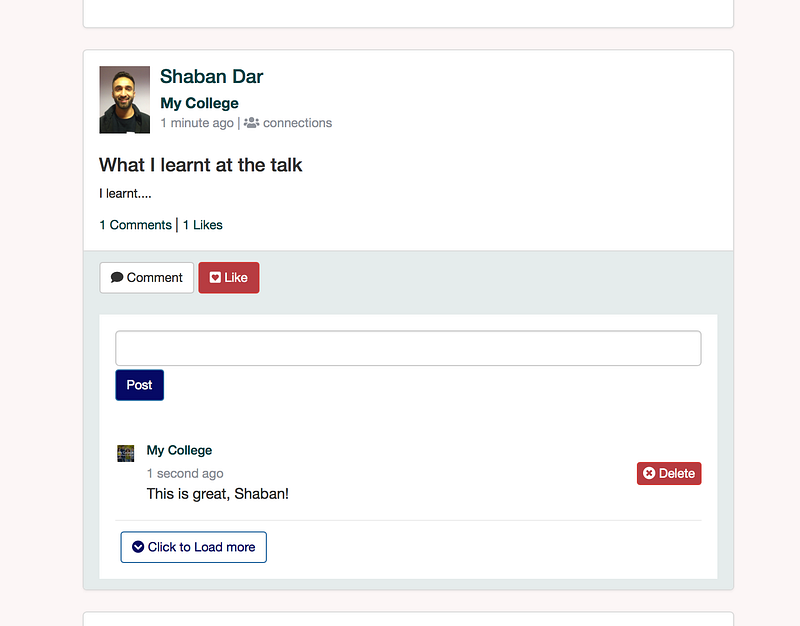
You can then click through to the badge report and view the skills that students are developing through this activity.
Conclusion
Your school or college continually provides activities that develop vital employability skills. By using Kloodle, learners are better able to: –
- Recognise the skills theyre developing
- Articulate the skills they possess
Activities are a fantastic way to do this.
If you are interested in setting up activities for your learners, why not create a free trial account at https://kloodle.com
