Kloodle comes with pre-created skill tags that your students can use to tag into their blogs, photos, videos and documents. The skills we have pre-created are based on the 7 broad areas of employability skills the CBI mentions in this article. We have extended these categories further to provide a total of 24 pre-created Kloodle skills. It is these generic skills that feed into the Kloodle Employability Progression Wheel.

Bespoke Skills
We recognise that schools, colleges and universities have a myriad of skills frameworks they adhere to. We therefore allow institutions to create their own bank of skills tags. When an institution creates their own tags, the following areas on Kloodle change to represent the new tags: –
- The spokes of the skills wheel
- The pre-created skills tags for dynamic content such as blogs, photos, videos and documents
- The progression comparison wheel within groups.
PLEASE KEEP IN MIND THAT IF YOU CHANGE THE SKILLS LABELS, YOUR CURRENT STUDENTS SKILLS WHEEL WILL CHANGE ALSO??students who have used the pre-created Kloodle skills originally will lose some of the shape of their progression wheel. The old skills will appear in their Skills Bank, but the wheel will not hold these skills anymore, theyll only contain the new skill set defined by the college.
Changing Skills
This can only be done by using an institution master profile. If you are not the profile owner, please contact the master profile owner.
Log in to the master profile on Kloodle
Navigate to the Admin Panel (the topmost button in the left hand menu)

Click on the Skills button
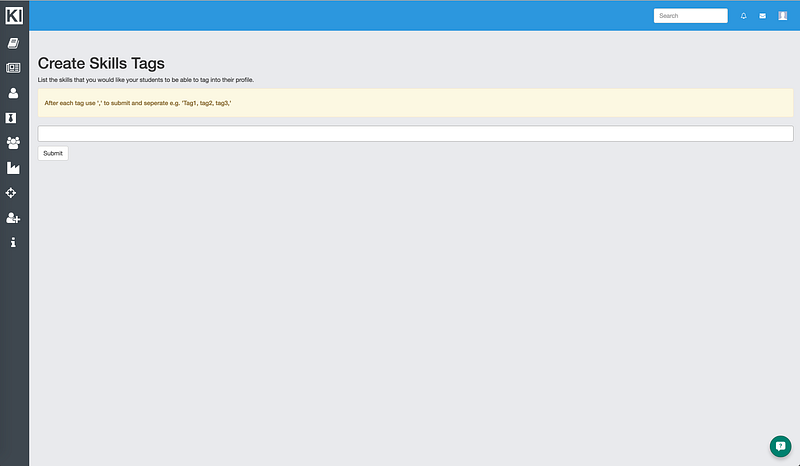
In the field provided, list the skills tags you wish to pre-define. Separate each item by a comma. We recommend capitalising the first letter of each word.
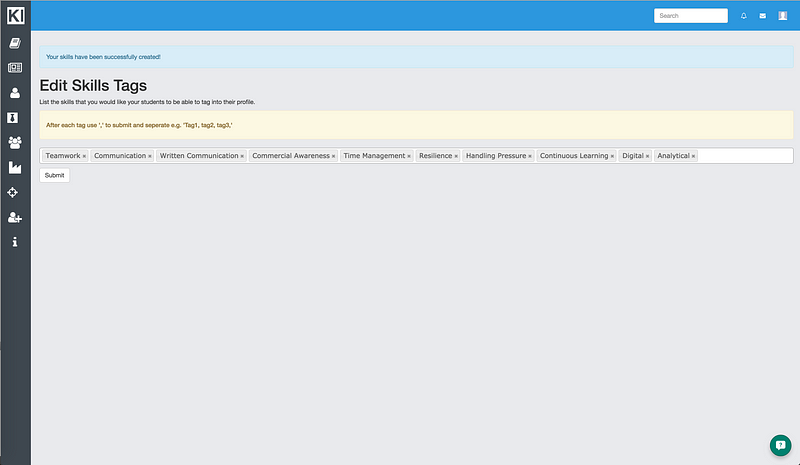
Click submit
The skills will now be pre-created. Any time your student uploads a new blog, photo, video or document, the skills will be taken from this pre-determined list.
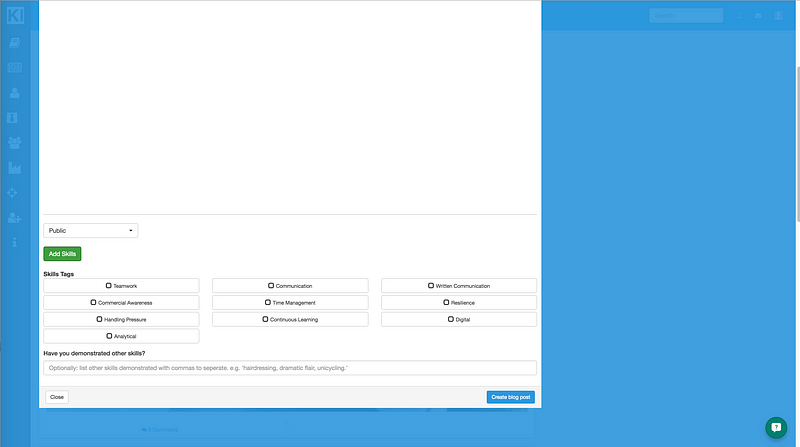
You can now compare the progression wheels between two dates by following this tutorial.
