As a careers department, you will receive numerous vacancies for your students. Kloodle makes managing these vacancies easy. Using Kloodle, you can: –
- Promote vacancies to your students
- See more information about applicants through their Kloodle profile
- Respond to applications you receive
Creating a vacancy and responding to applications on Kloodle couldnt be simpler. Heres how: –
Log in to your college Kloodle admin account
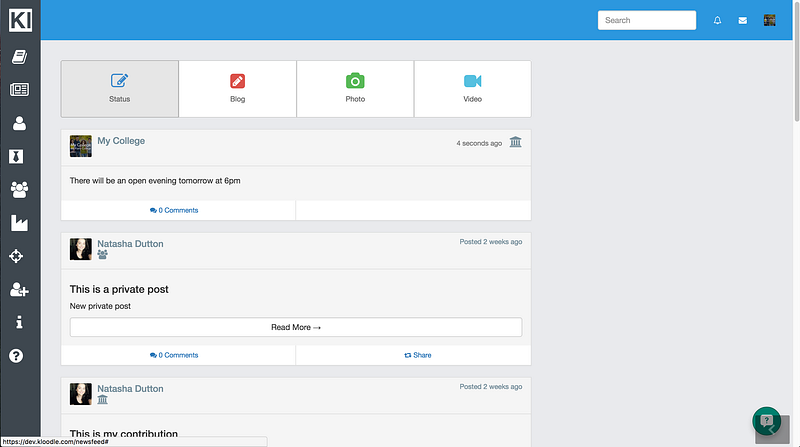
Click onto the Opportunities section in the left hand menu. You will see the following page.
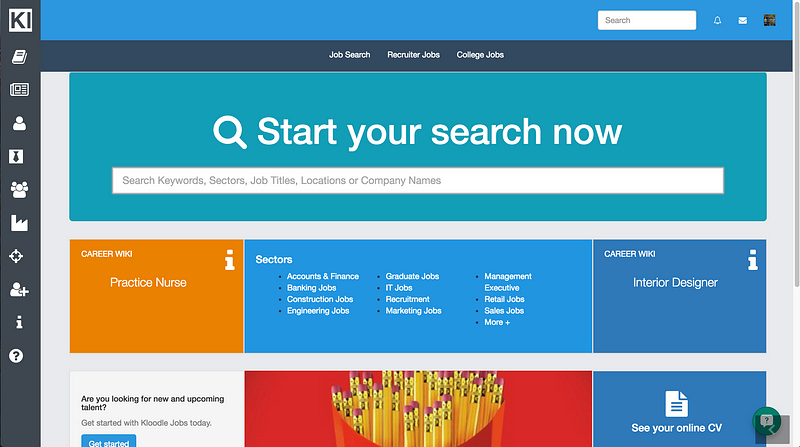
Click on College Jobs at the top of the page if you are an education organisation, or Recruiter Jobs if you are an employer.
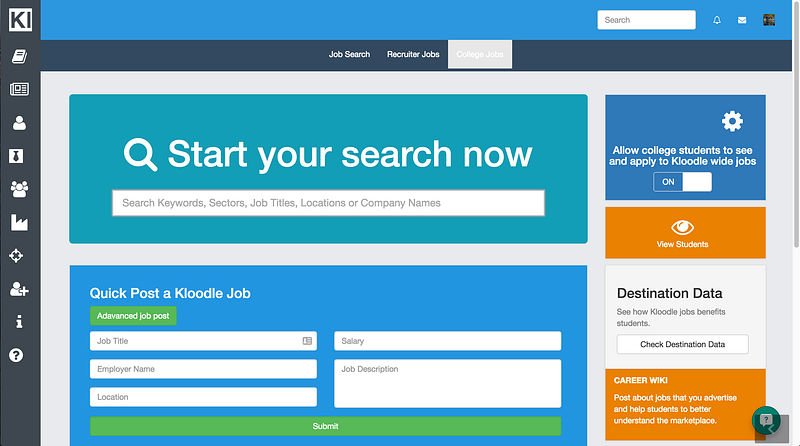
Scroll down to the Quick Job Post section. You can fill in these details here and create a quick job post. We are going to create an Advanced Post, so well click on Advanced Post
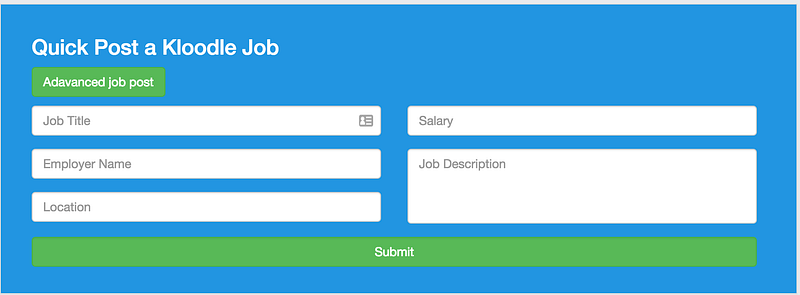
You will be presented with the following screen. Fill in the details of the post.
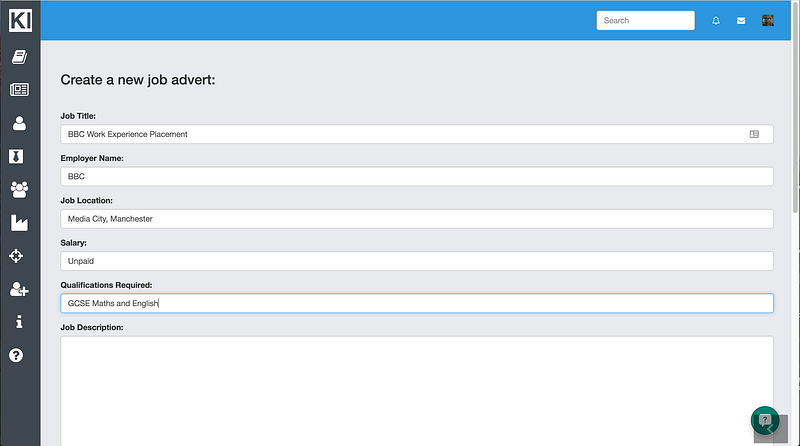
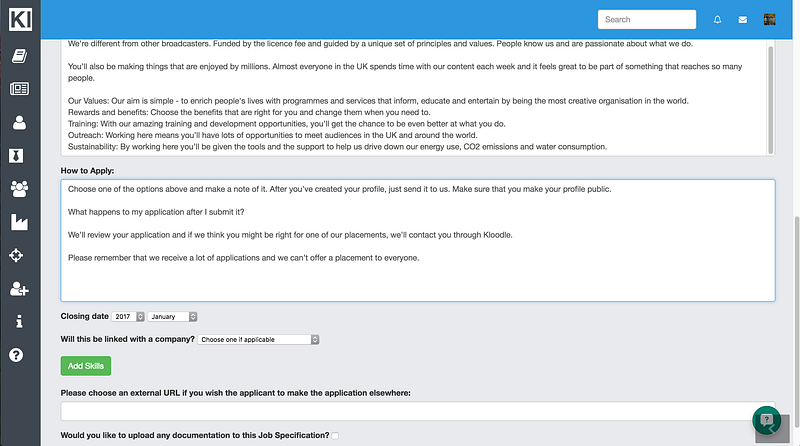
Towards the bottom of the page, you can add the skills required for this particular vacancy. This will allow your applying students to see if their profile has evidence of the skills required.
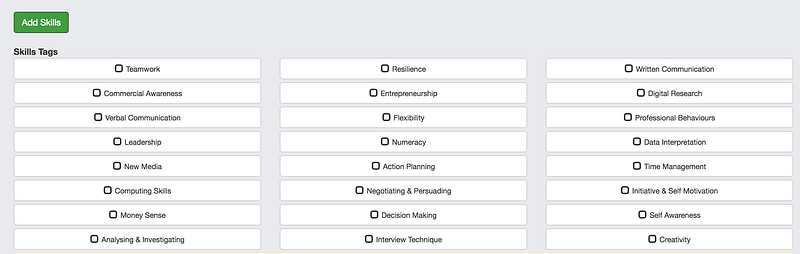
You also have the option to add an external URL. If you select this option, students will be redirected to the page you select and you will be unable to see that the student has applied. If left blank, all applications come through you.
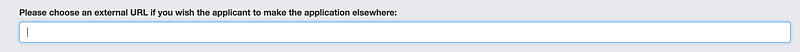
You can also upload a file to the job post??you may have a separate specification to upload. If so, check the box next to this option.
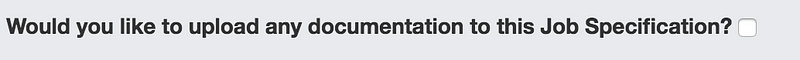
If you checked the box, once you click Post, youll see the following screen: –
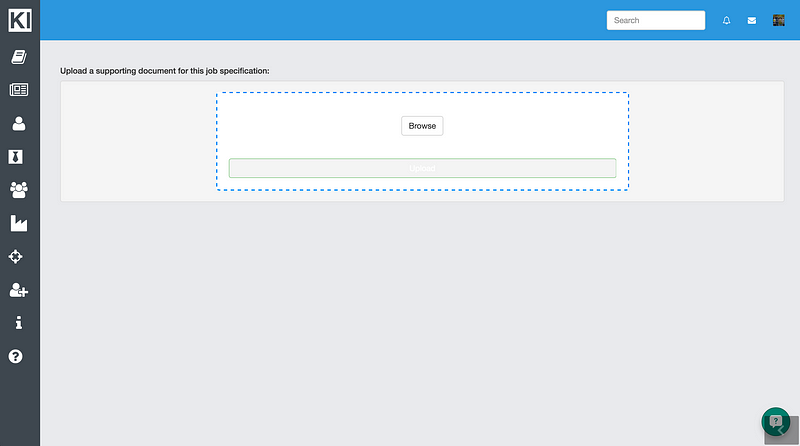
Once you have uploaded the document (if selected), youll see your post in all its glory. Students will now see this vacancy in their newsfeed and will be able to apply for the job. You can then respond to an application appropriately.

