We have released a new feature for the new year??the CV level profile. This feature formats a students Kloodle profile into a printable CV version. The feature can be accessed by visiting your profile and clicking the Print CV button.
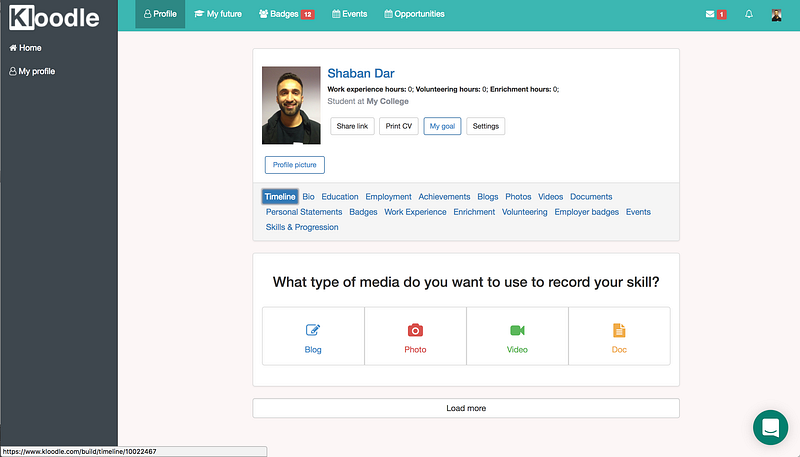
This will take you to the CV version of your profile.
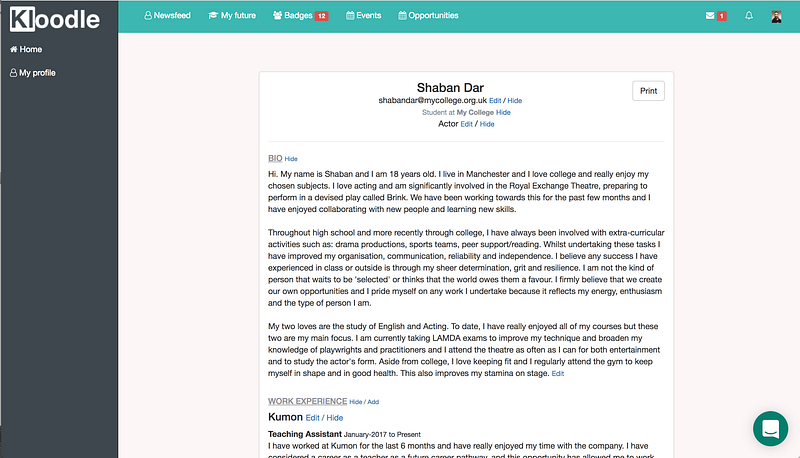
You will see links to hide certain aspects of your profile next to each section. For example, well use one to hide our email address.
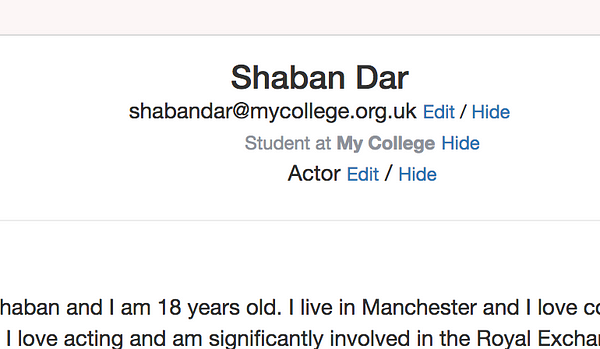
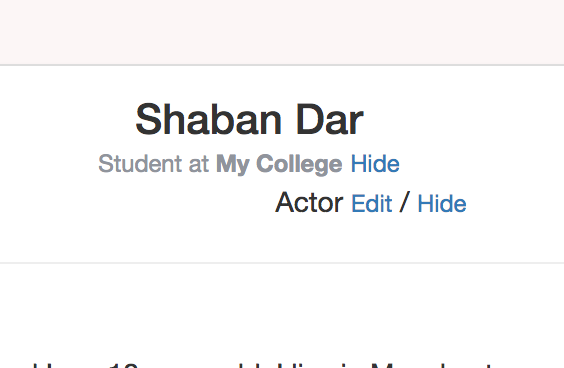
As you can see, the section is now hidden. We can also edit sections of our profile in situ. For example, Ill edit Shabans bio here.
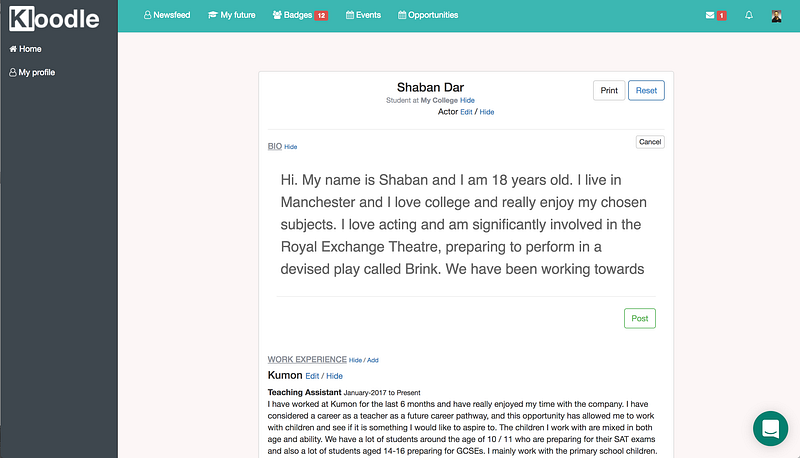
I can then click on the Print button at the top of the page. You can save the document by then selecting Save as PDF.
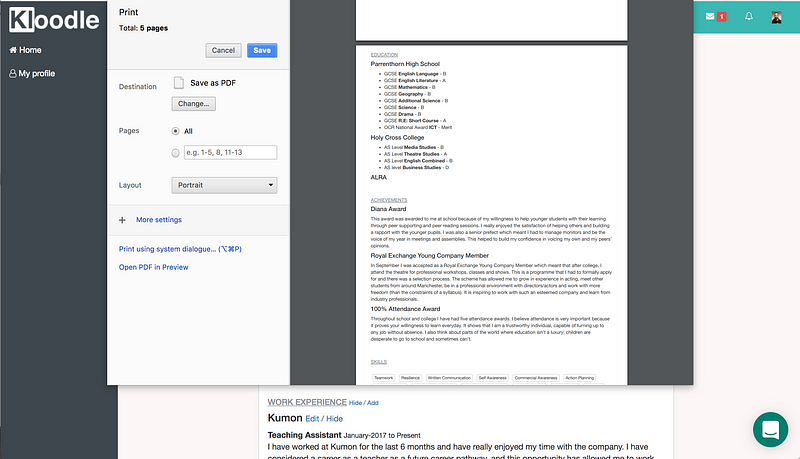
We will upgrade this feature in the coming weeks to include a shareable link to this version of a students profile.
