Signing up students to Kloodle couldnt be easier. In order to do so, you will need to have created an institution account. To do this, you either can register as a new teacher on Kloodle all call us on 0161 447 9217. Once you have an institution account: –
We recommend pre-creating a group for your students to join. You can do this by following this tutorial.
Navigate to https://kloodle.com
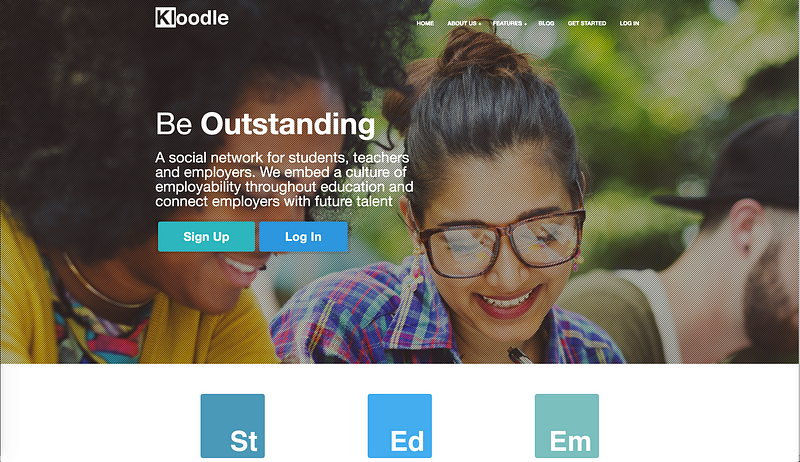
Click Join Now. You will be taken to this screen: –
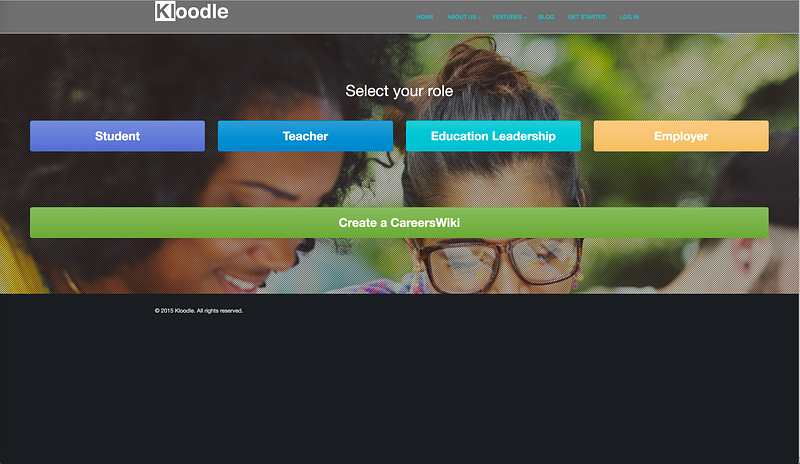
Your students should, believe it or not, click Students! They will be taken to this screen.
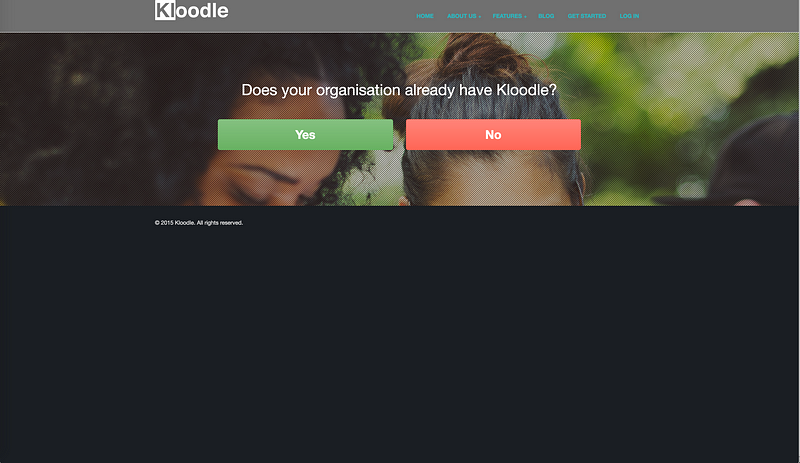
You have already created your organisations account. Your students should now click Yes. They will then be presented with this screen: –
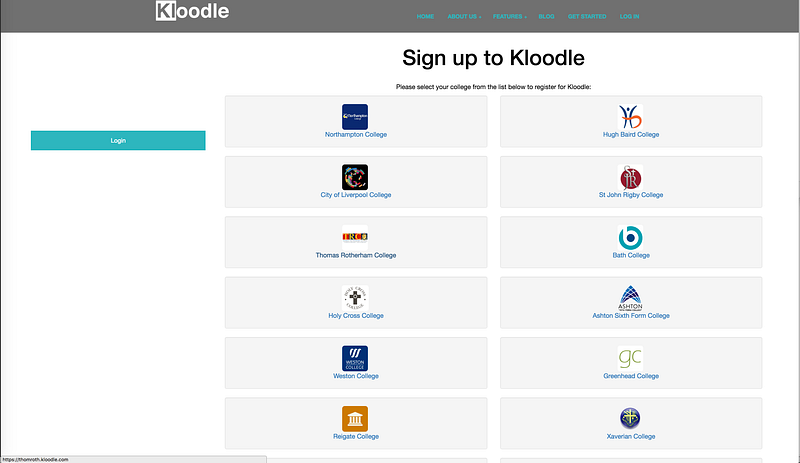
Your students now need to search for your institution and click on the logo. This will take them to the login screen. By filling in the details on the screen, your students will be able to create their account.
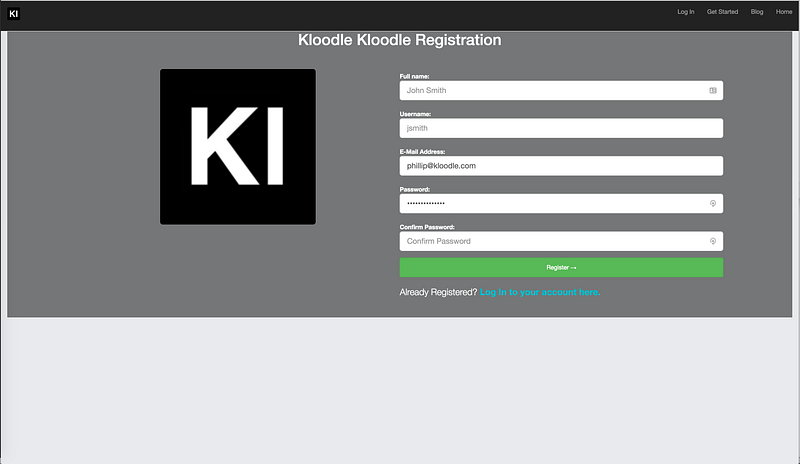
Once into their account, they can join the group you have created. To do this, they can follow this tutorial.
