The two main activities we want to test from a teachers perspective are:-
- Creating a badge and to-dos
- Finding the badge and submitting the necessary work.
Creating a badge
Firstly, we are going to create a test badge. To do this: –
Log into Kloodle using the teacher credentials we provided you with.
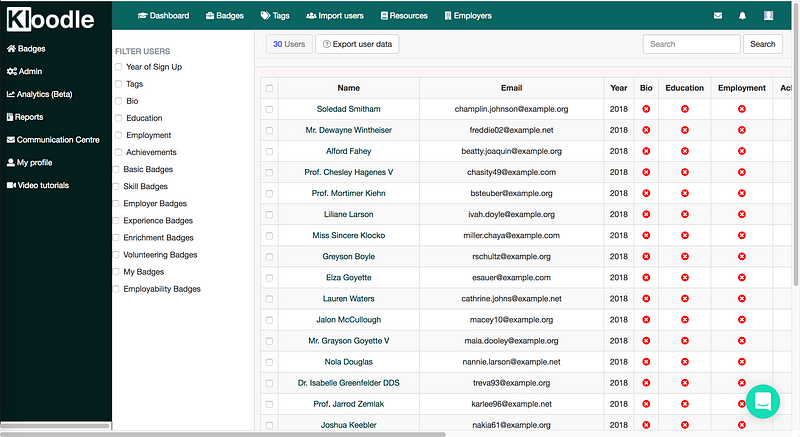
Navigate to your badges section
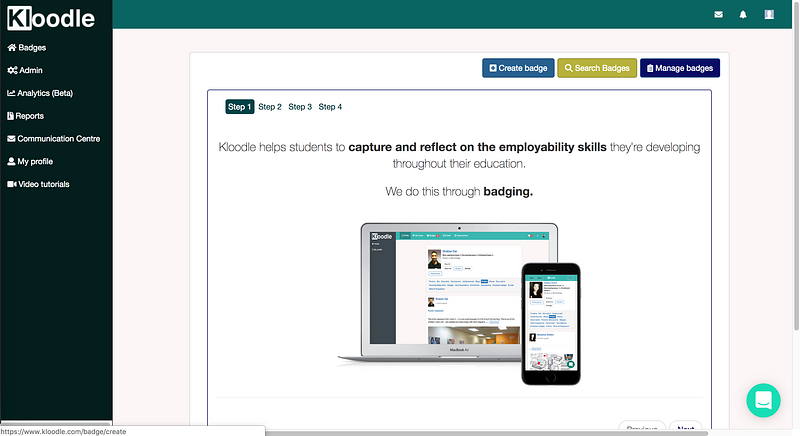
Click Create badge
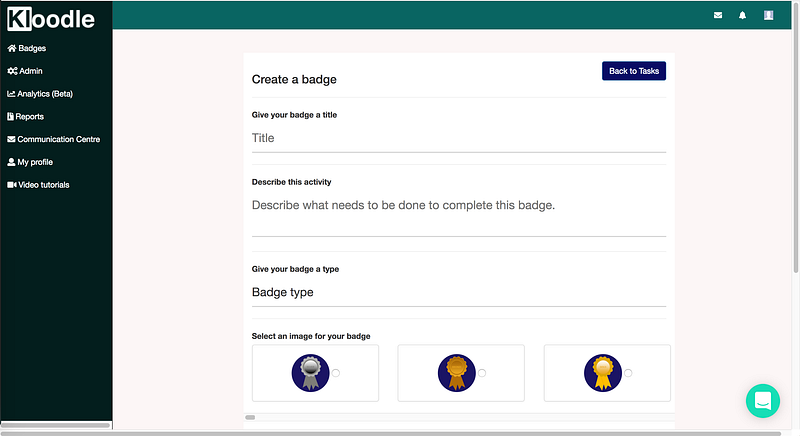
Fill in the form that ensues. Your badge could be to upload a photo of some work theyre doing as part of one of your lessons
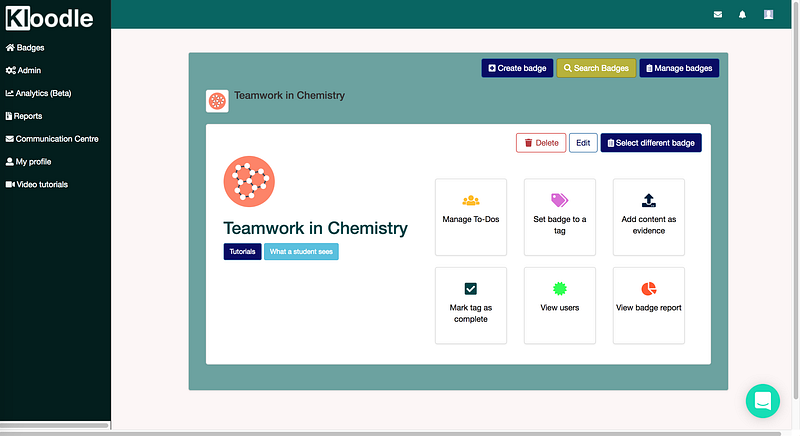
Once the badge has been created, click Manage to-dos

Click Create To-do
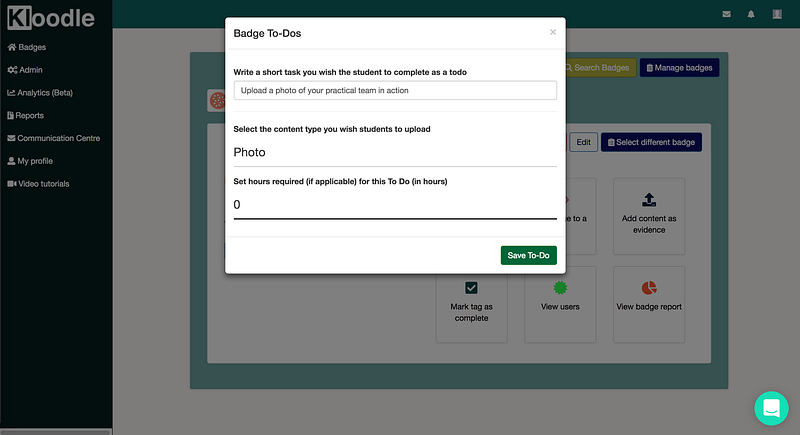
Add the to-do item??this is a specific piece of work, usually upload a photo, video or blog demonstrating something specific like an activity.
Save the to-do
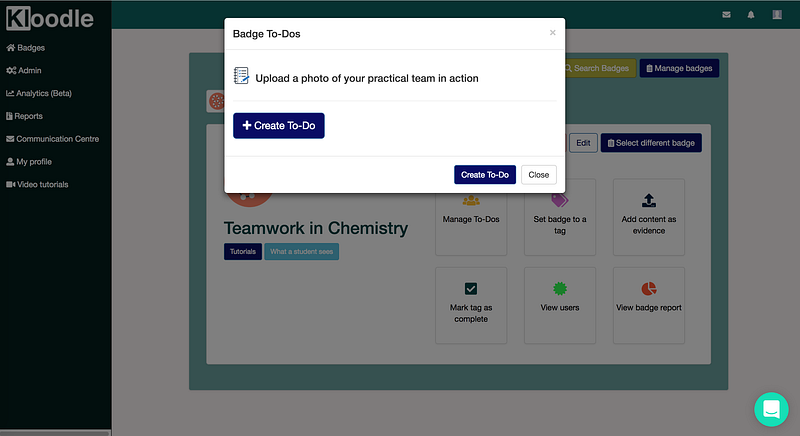
Log in to the app as a student
Use your student log-in credentials to log in to the app.
Once you are in the app as a student: –
Click Search in the bottom of the screen. Search for the badge
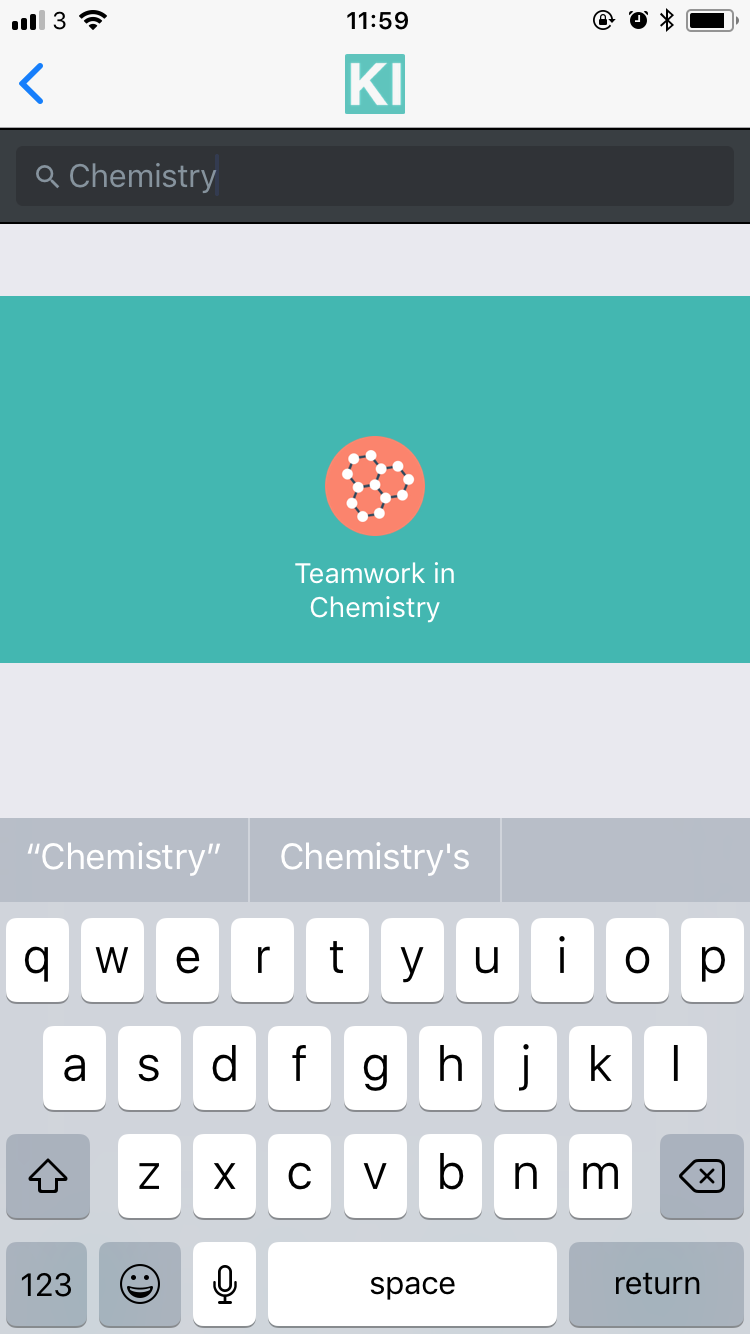
Click on the badge and click Activate in the screen that comes up.
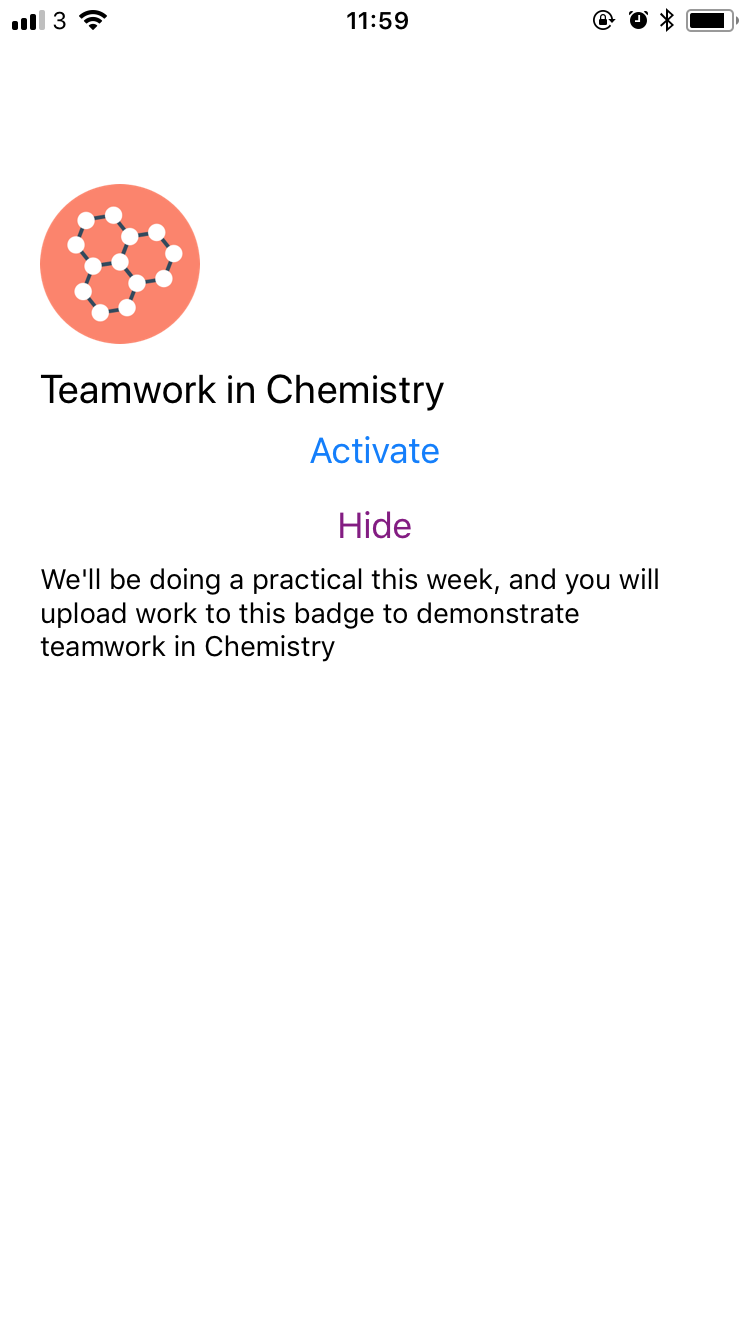
Once activated, youll see the to-dos you created. You can now complete these.
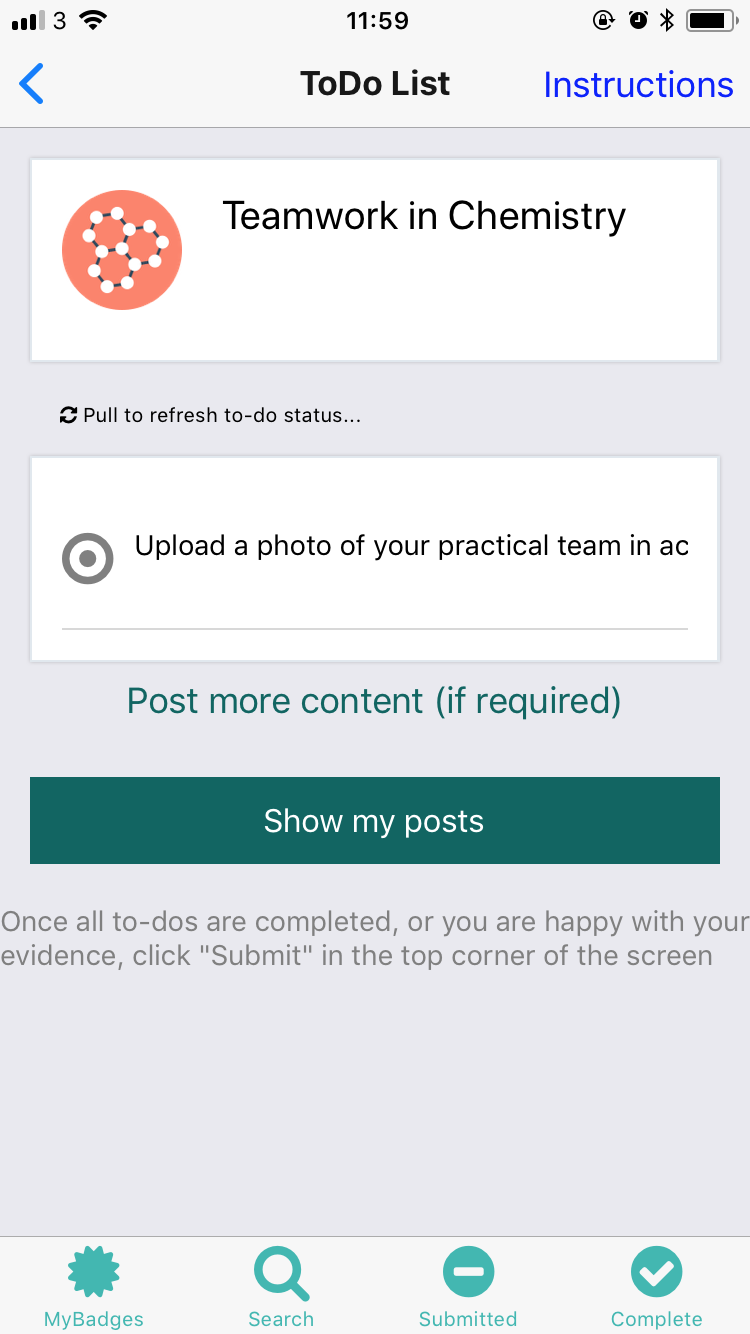
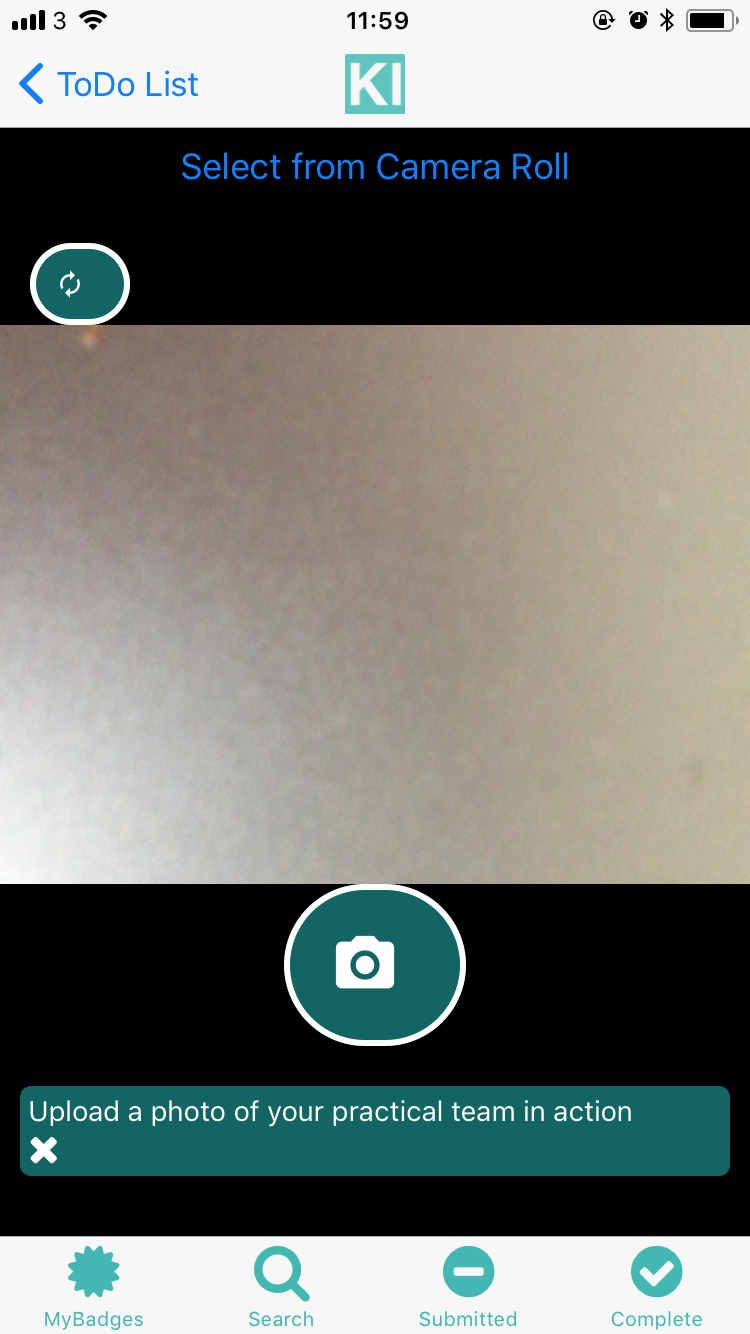

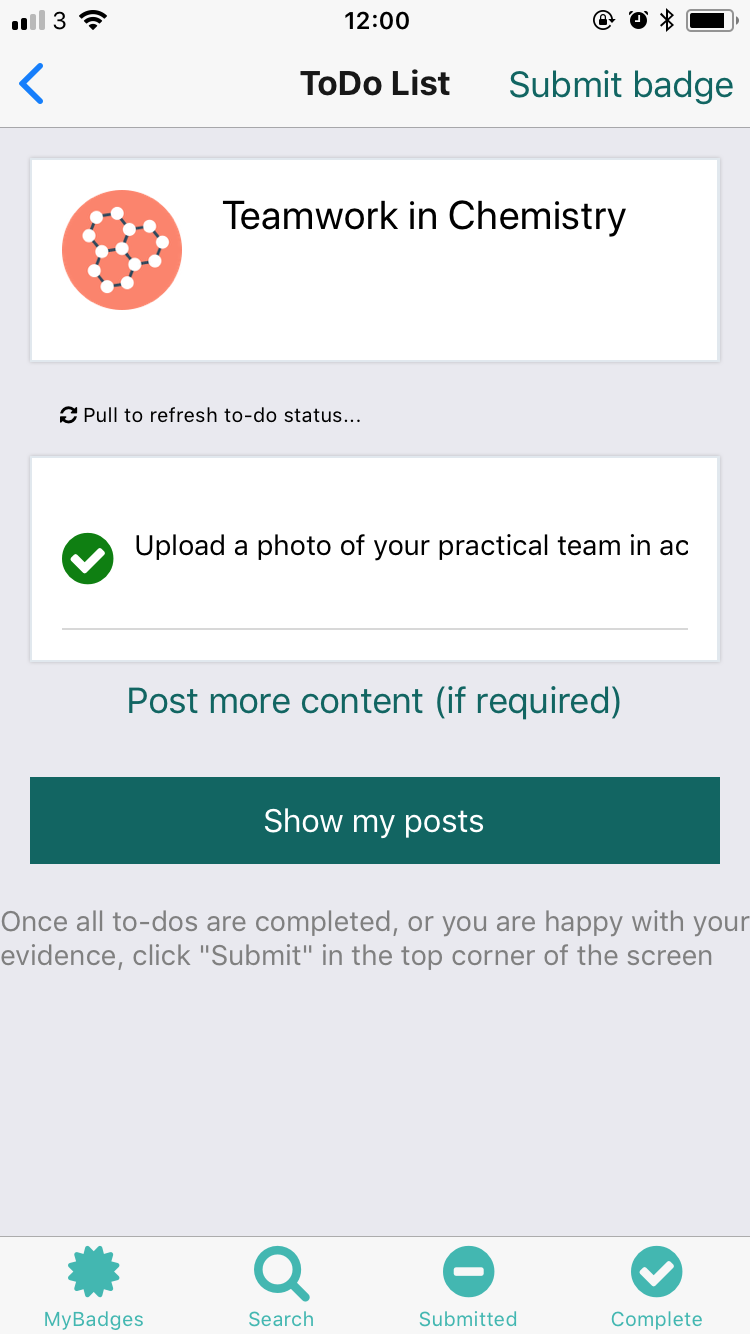
You can then submit the badge for marking.
