The most essential activity on Kloodle is creating pieces of evidence for the skills you possess and then tagging the necessary skills to this evidence. It may be a blog about how you have developed resilience by volunteering at a local hospice and helping the patients with the last stages of life, or it may be a photo of your cup winning netball team demonstrating your ability to work as part of a team, or it may be a powerpoint presentation slide deck for a presentation you gave in Business Studies demonstrating your communication skills, or it may be a video of your Duke of Edinburgh hike demonstrating your initiative and self motivation.
Your employability is developed on a daily basis through the activities you undertake, both as part of your lessons and extra curricular. Recording these activities on Kloodle serves two purposes: –
- You build up a portfolio of your achievements and record of your learning to share with any potential employer or admissions tutor.
- You learn the vocabulary to enable you to articulate your skills to anybody, enabling you to be more successful and stand out from the crowd.
Tagging skills on Kloodle happens when you upload content to your profile. There are four main content types on Kloodle: –
- Blog
- Photos
- Documents
- Videos
We shall begin our journey by creating a blog. To do this: –
Visit your newsfeed
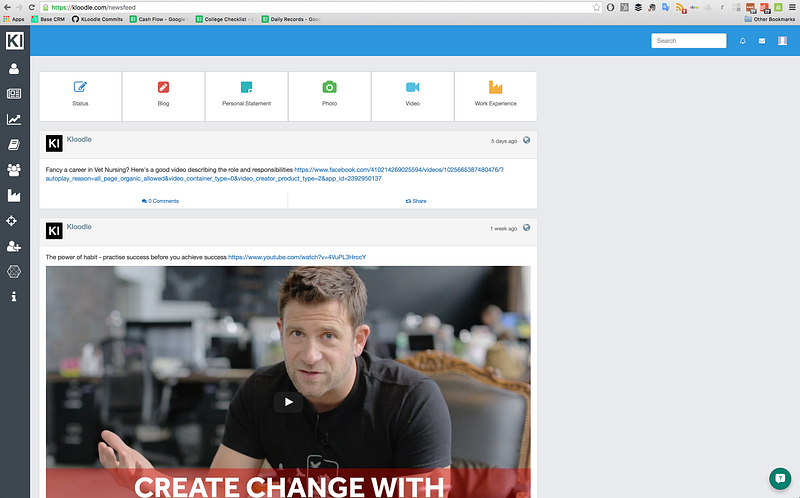
Click on the Blog button
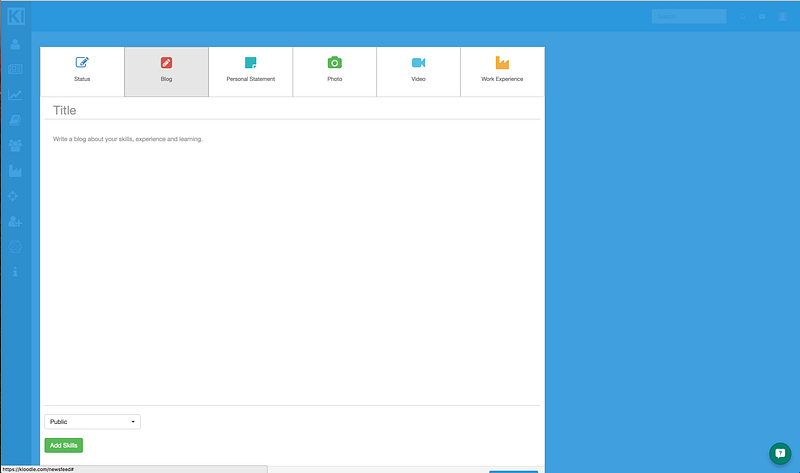
Give your blog a title
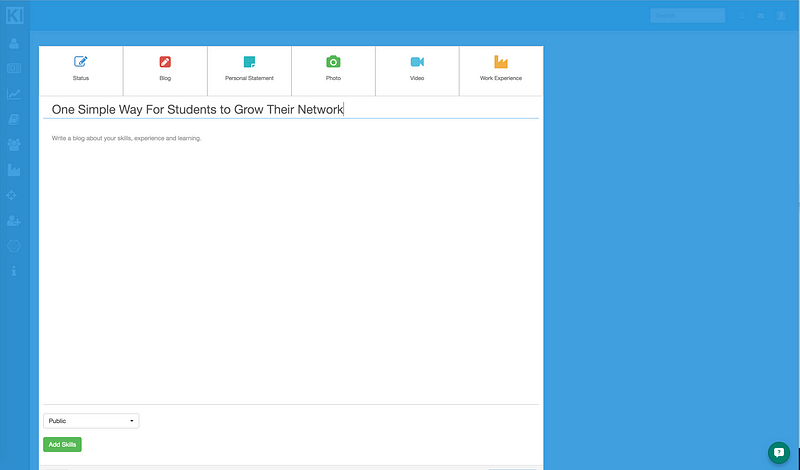
Write the main body of your blog, describing your thoughts, opinions or a description of an activity you have undertaken.
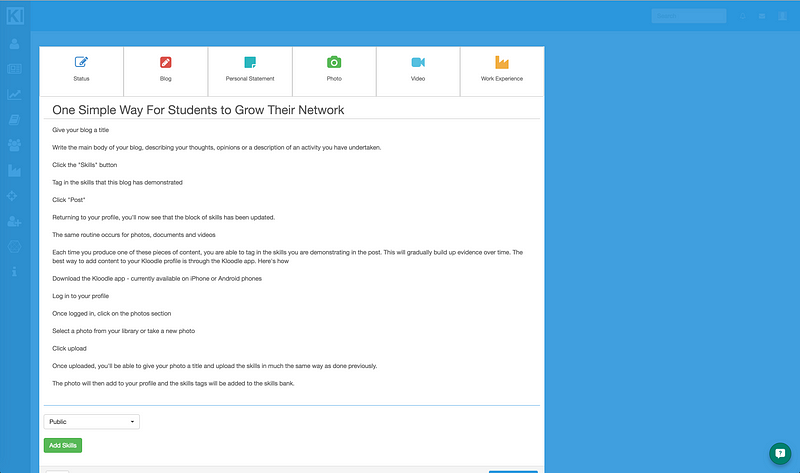
Click the Add Skills button
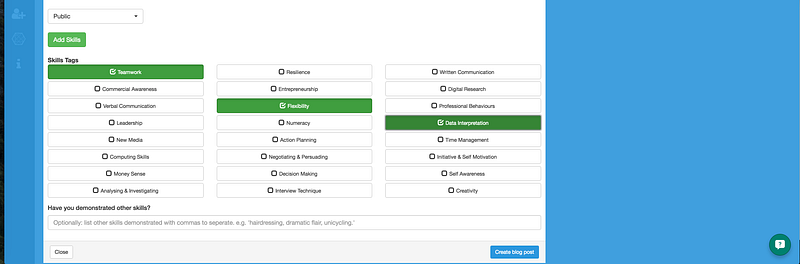
Tag in the skills that this blog has demonstrated
Click Create Blog Post
Returning to your profile, youll now see that the block of skills has been updated.
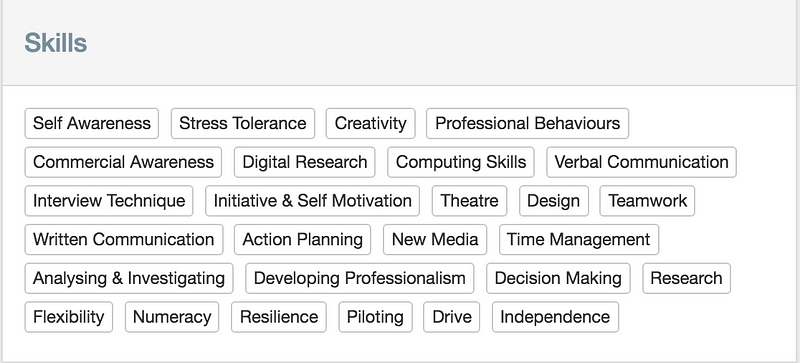
The same routine occurs for photos, documents and videos
Each time you produce one of these pieces of content, you are able to tag in the skills you are demonstrating in the post. This will gradually build up evidence over time. The best way to add content to your Kloodle profile is through the Kloodle app. Heres how
Download the Kloodle app??currently available on iPhone or Android phones
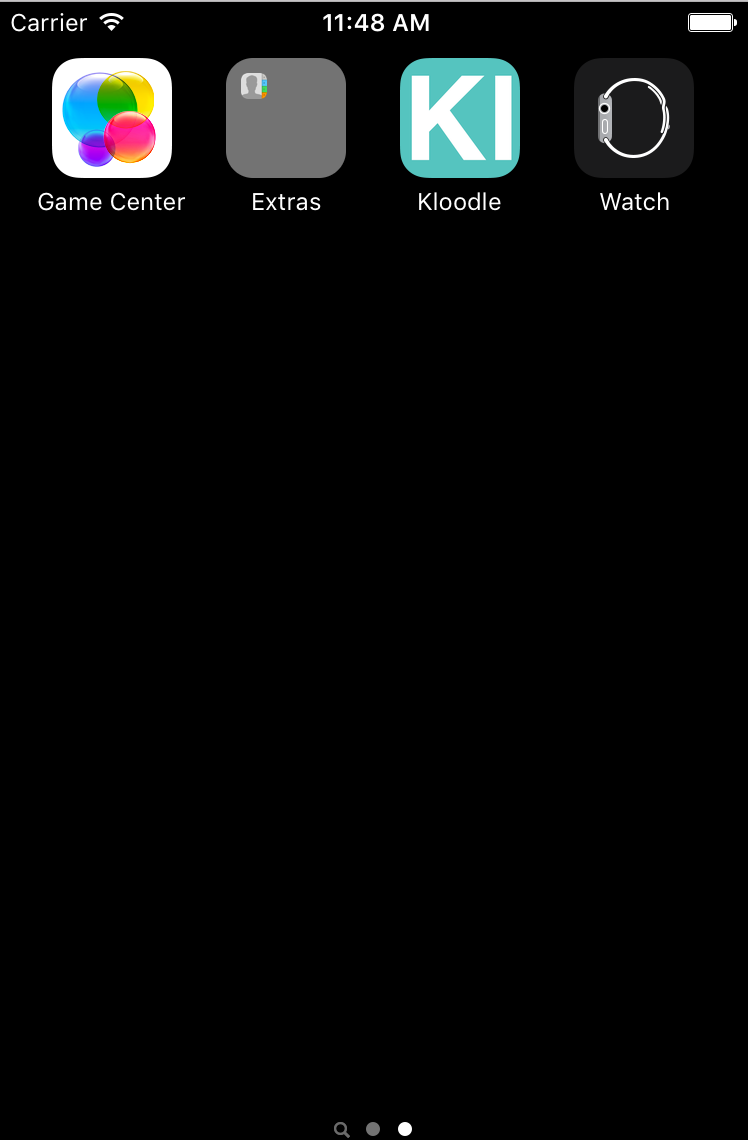
Log in to your profile
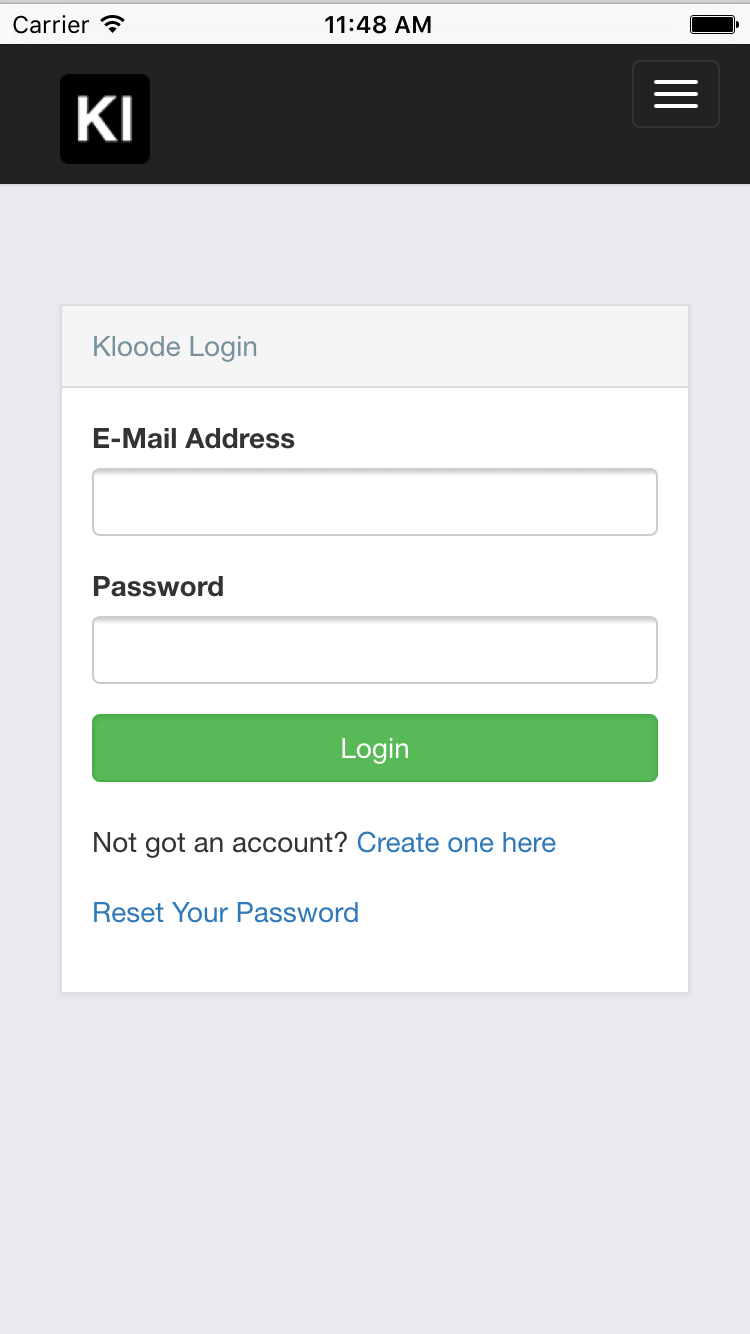
Once logged in, click on the photos button in the newsfeed
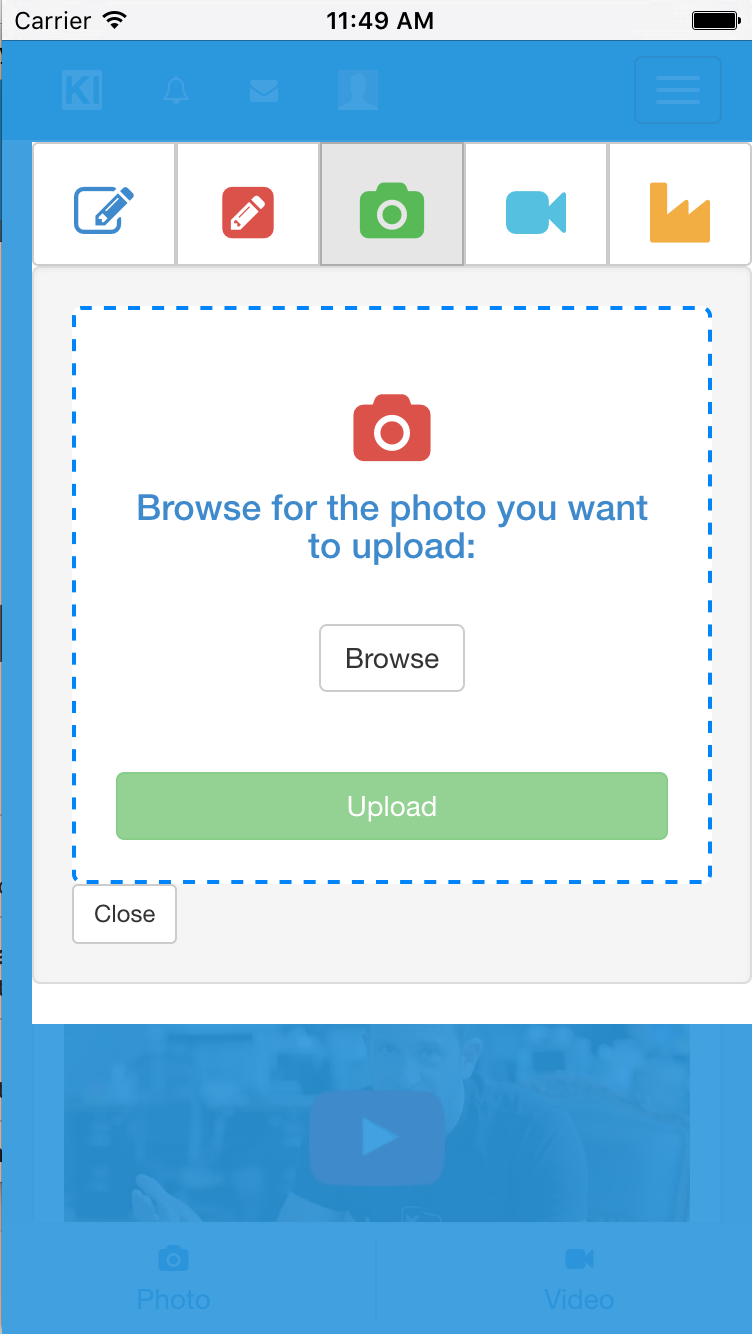
Select a photo from your library or take a new photo
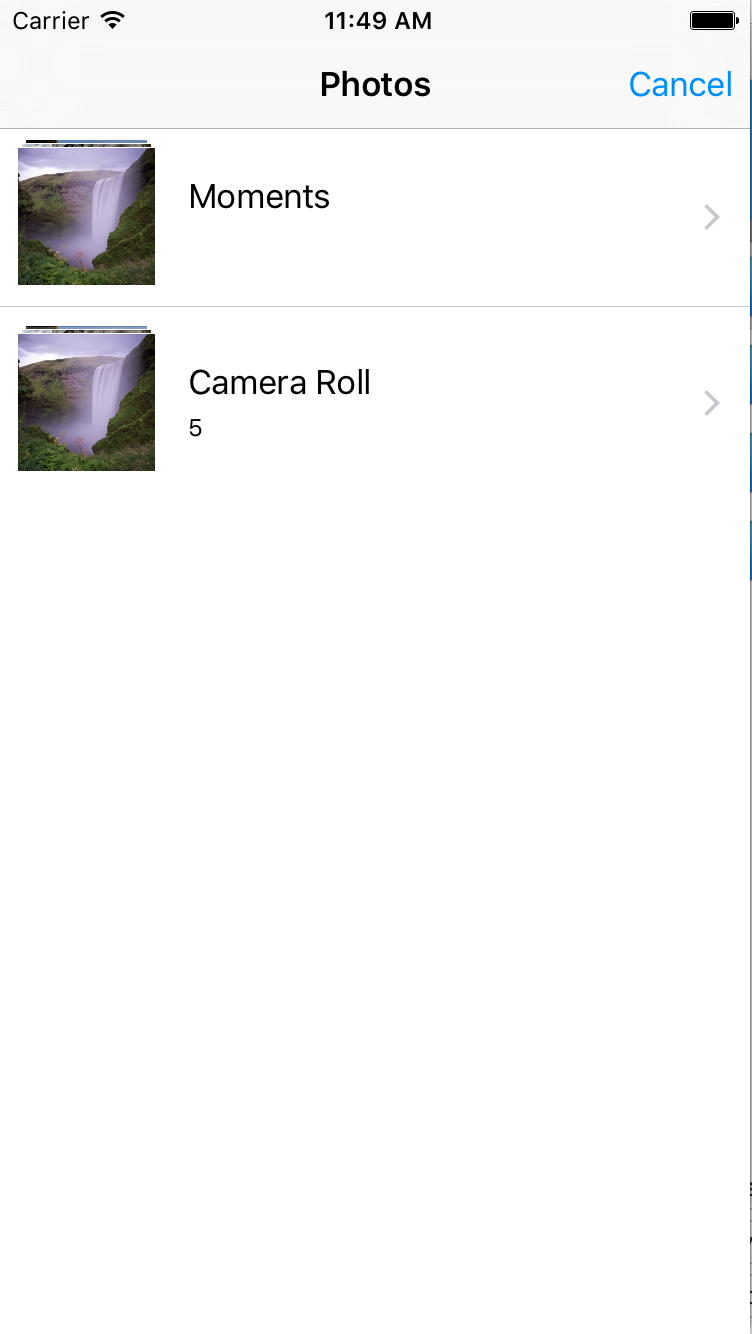
Click upload
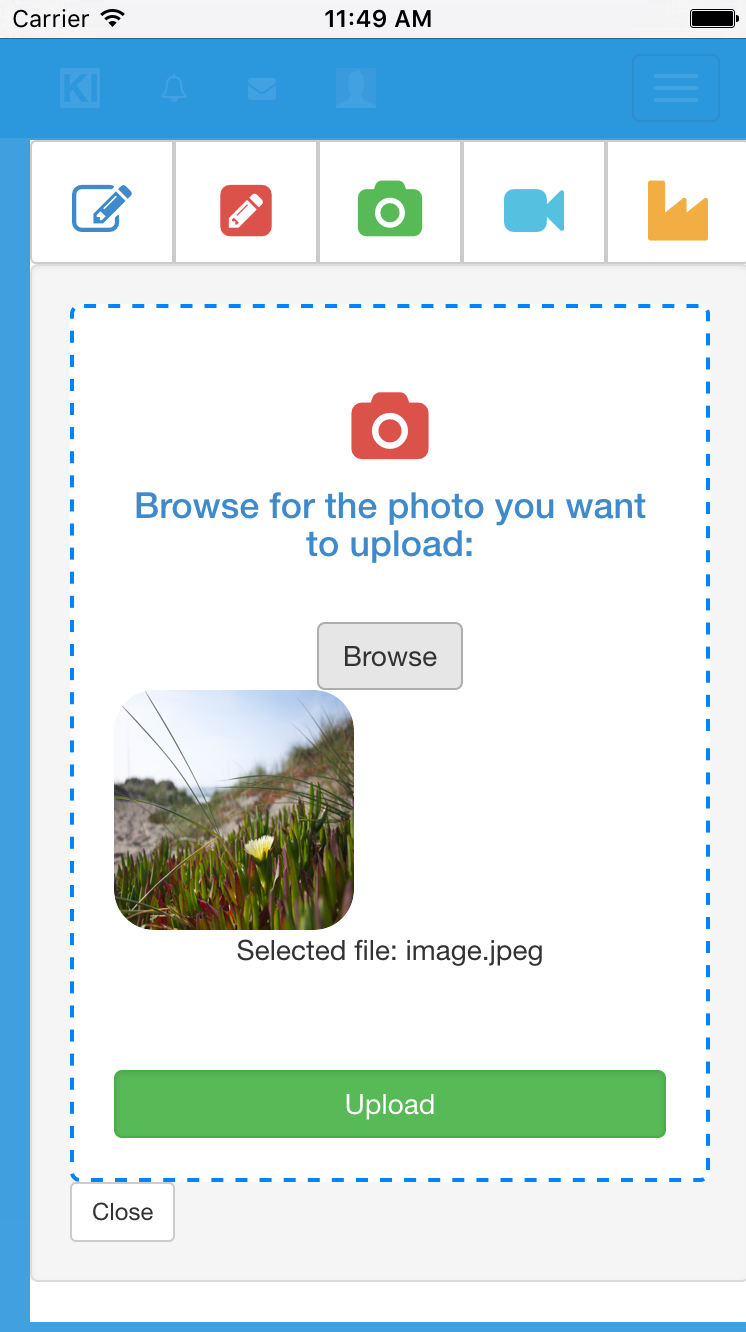
Once uploaded, youll be able to give your photo a title and upload the skills in much the same way as done previously.
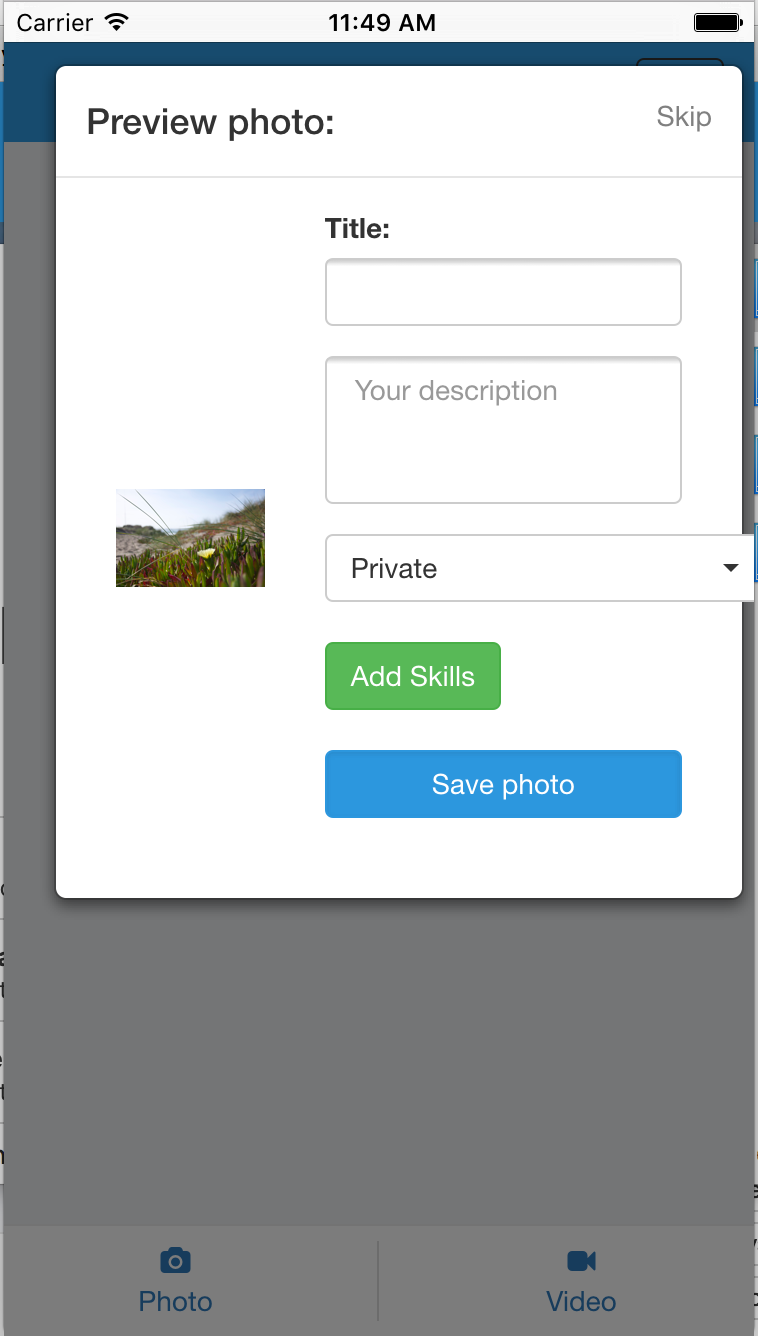
The photo will then add to your profile and the skills tags will be added to the skills bank.
