Comparing the development of skills over time within your group of students is important. Kloodle makes it easy to visually see the progression each student has made.
Log in to your teaching account on Kloodle
Click the groups icon
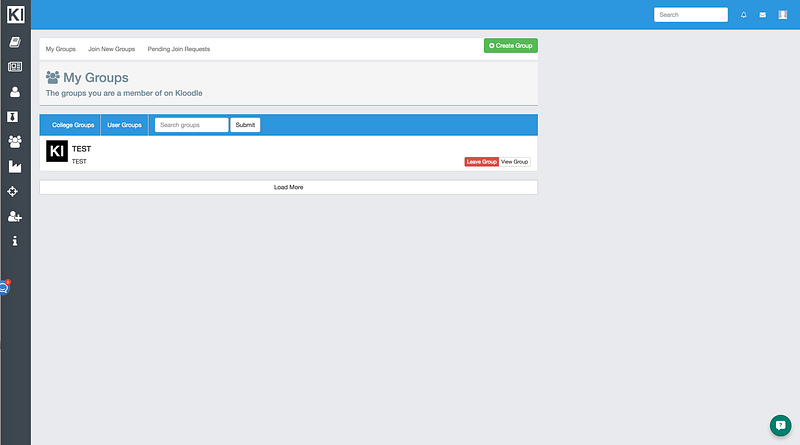
Select the group of students whose progression you wish to compare
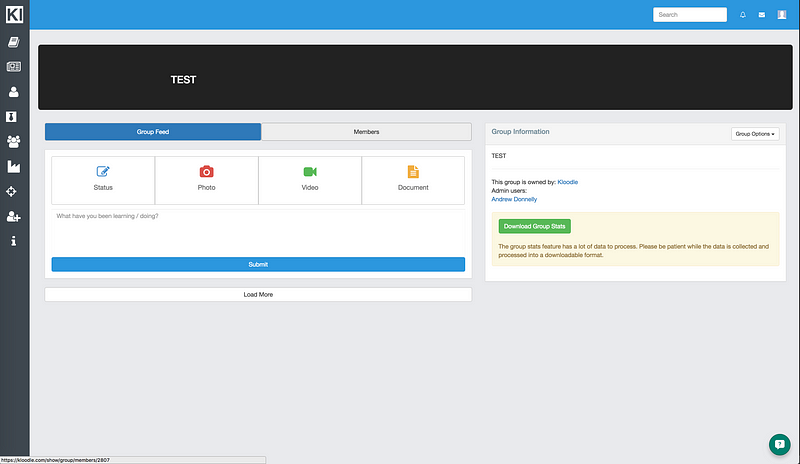
Once in the group, click Members at the top of the group
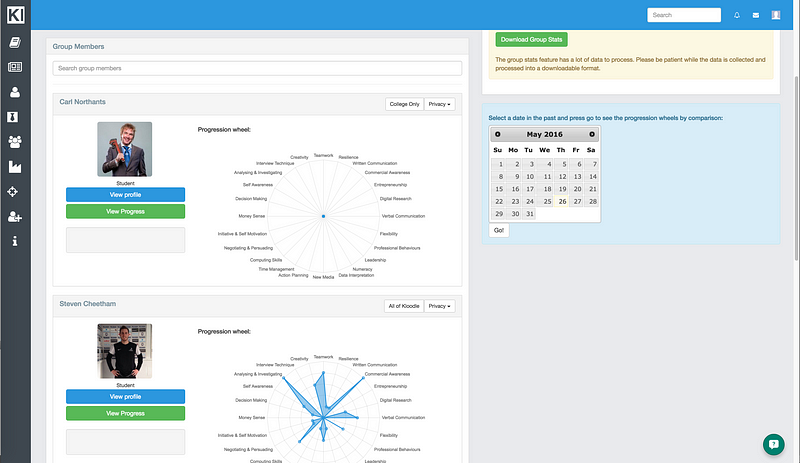
In the date selector on the right hand side, select a date in the past for your comparison.
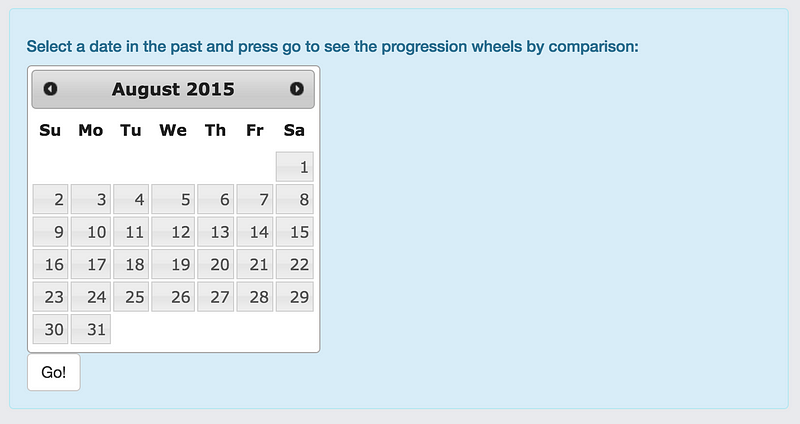
Click on the date and then click Go
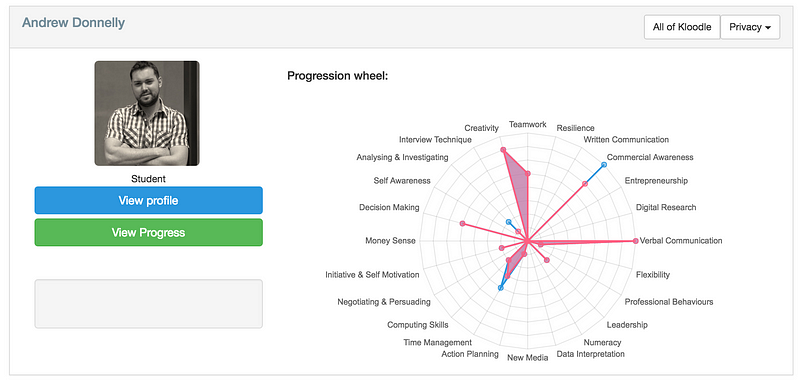
The progression wheels will update to show, as an overlay, how they appeared at that point in the past
