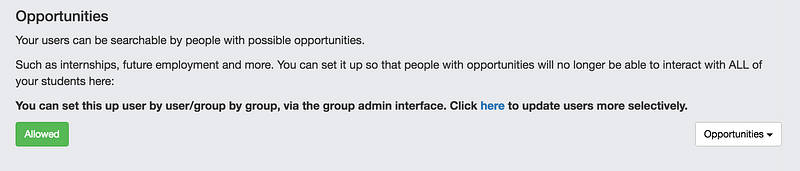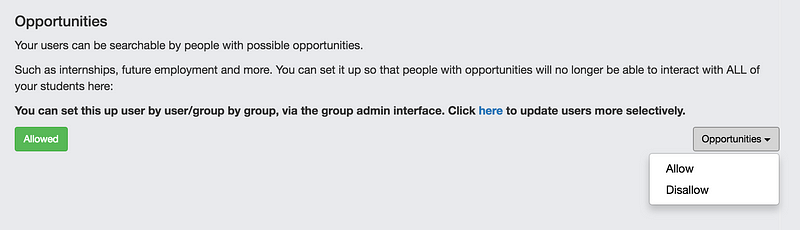Setting the privacy levels of the profiles in your organisation determines who can view the profile of a student. You can change the privacy settings as thus: –
Log in to your administration account
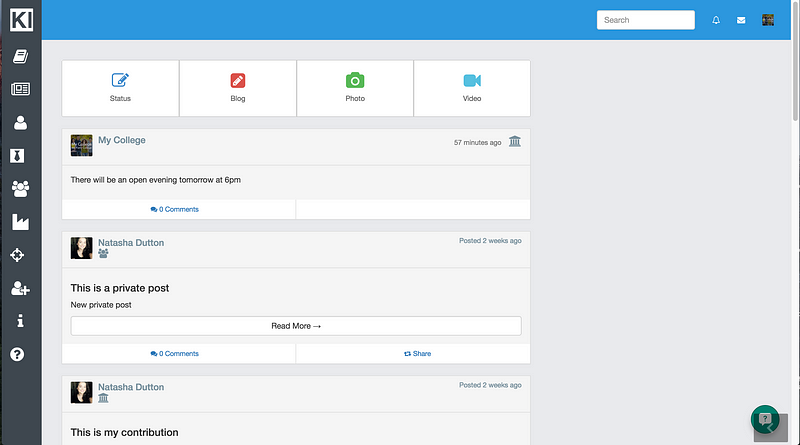
Click on the link to the Admin Panel in the left hand menu (the top option)
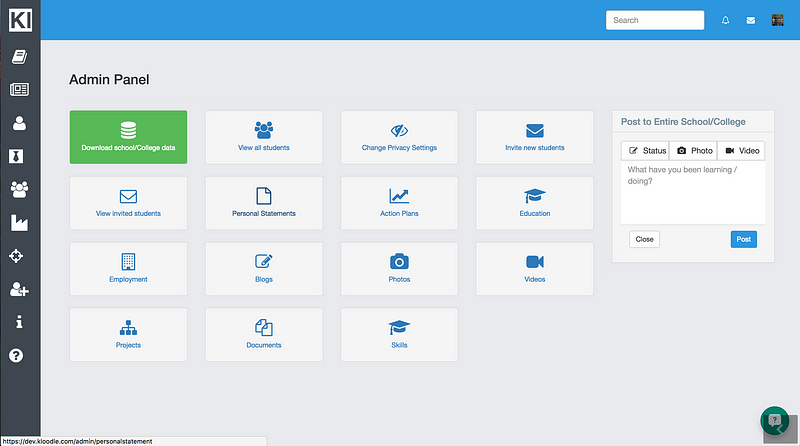
Select the Change Privacy Settings option
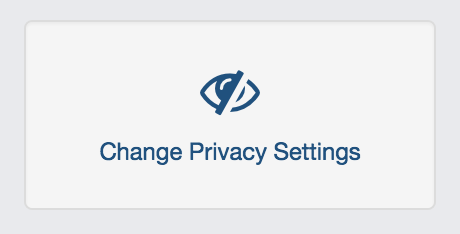
The Profile Privacy section will allow you to select the privacy of all of the profiles in the college. You can set this to three levels: –
- Private??only the student and the teacher can view the profile
- Connections only??only people connected to the individual can see their profile
- Site Wide??everyone on Kloodle can see your users profile
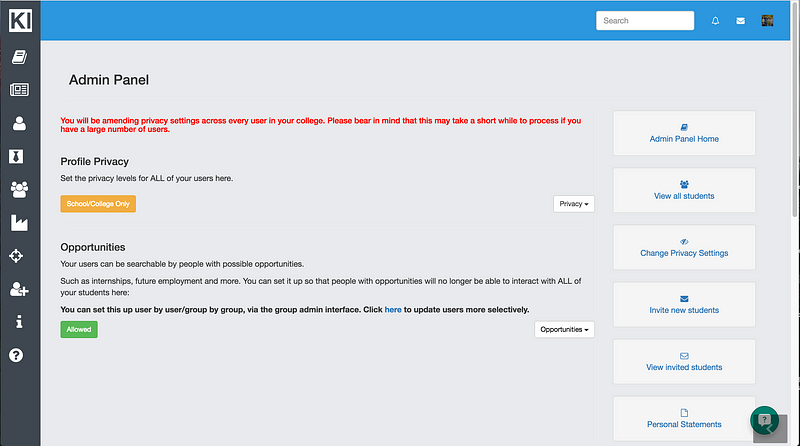
Click on the drop down menu to set this
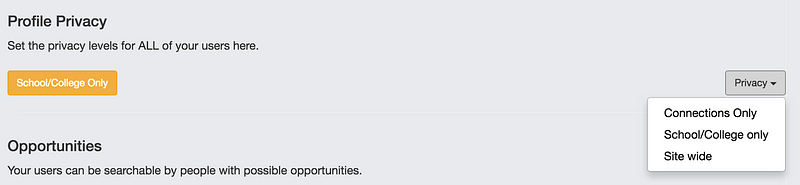
You can also select the visibility of employment opportunities. You can either allow or disallow externally posted vacancies. If you select allow, students can apply for vacancies that are posted by external companies. Allowing this will enable external companies to see a students profile.