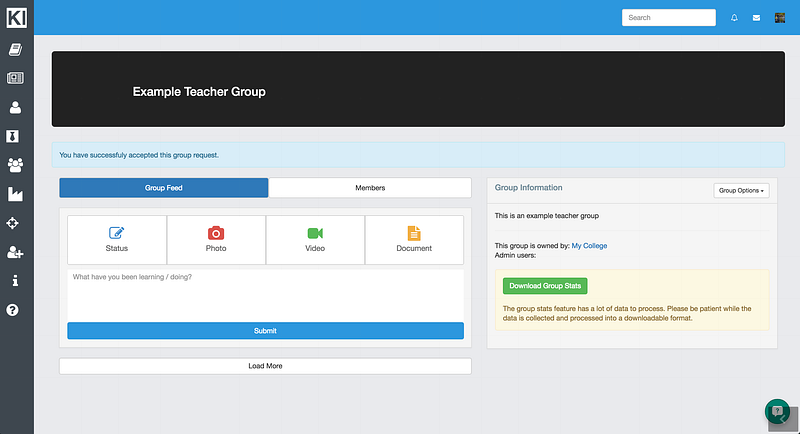In order for a student to join a teacher group on Kloodle, follow the following routine: –
The student logs in to their Kloodle account
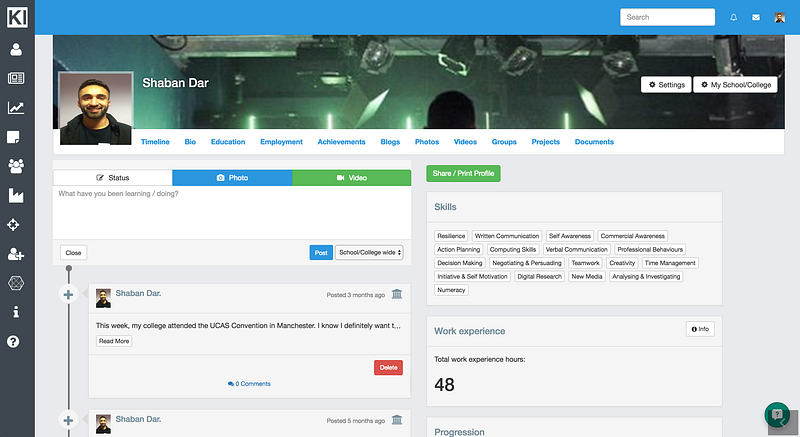
Click on the Groups option in the left hand menu
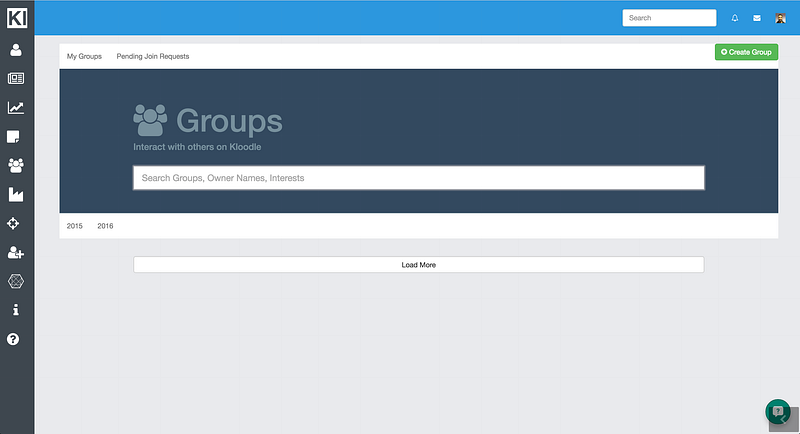
Type in the name of the group you wish to join in the search bar.

The list of groups that match your search should now appear.
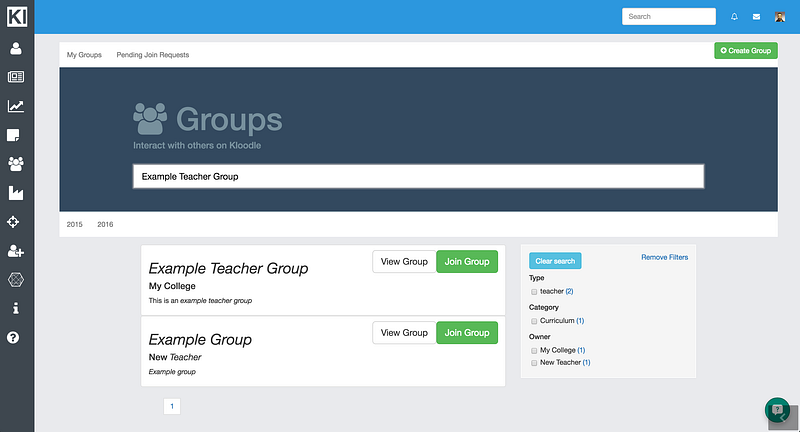
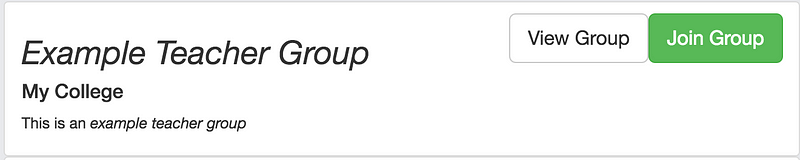
Click on the Join Group button??this should then change colour to blue and Request Sent
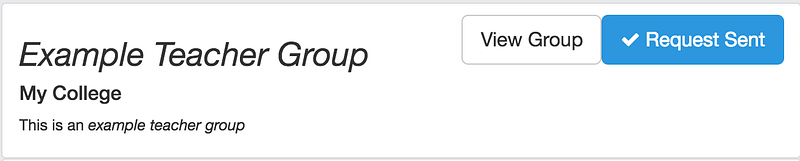
Teachers Job
Now log into the teachers profile. You should have received a notification for the pending request to join your group.
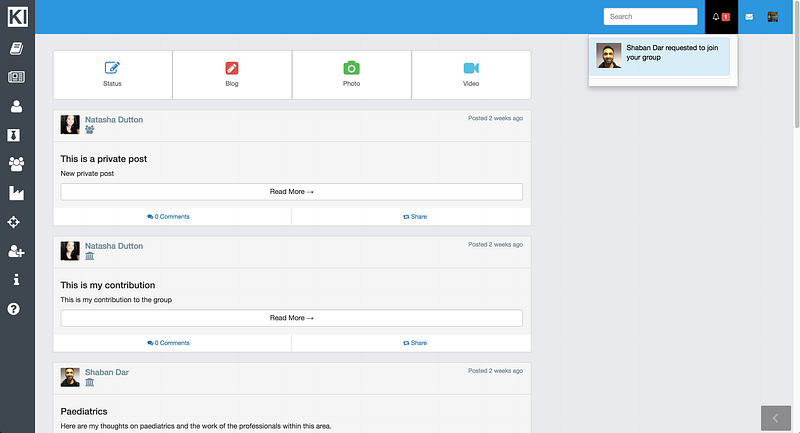
Click on the request.

You will be taken to the page that lists the pending join requests for your group.
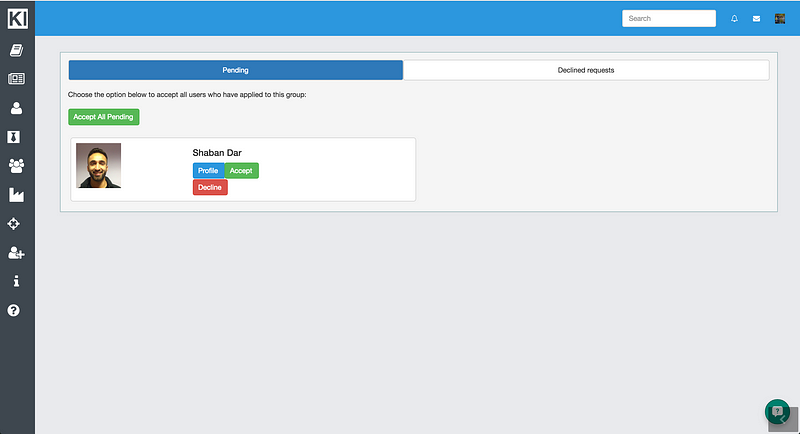
Click on Accept to accept the pending request.