Youve just found out Mr Harris in Biology had a Geneticist from Astra Zeneca give a talk in his class last week to the year 11s. Alan, the lab technician, told you.
Yeah the students really enjoyed it; got a lot out of it,
Did he record it anywhere?
No, dont think so .
Well, he wouldnt. He probably doesnt realise that the talk hit Benchmark 5: encounters with employers and employees. He probably also doesnt realise that you are accountable for making sure that every pupil in your school has access to Gatsby-related activities and youre having a hell of a time making sure this happens.
Co-ordinating Gatsby often ends up on one persons desk. The fight to ensure each student participates becomes all-consuming. If only every member of staff chipped in this would be easy!
Chances are, they are doing things in their lessons that hit Gatsby benchmarks. They just arent telling you. If ONLY you knew about all of these activities, it would make your life SO MUCH EASIER.
Fortunately, Kloodles Gatsby Tracker makes this quick and easy.
List all of your schools Gatsby Activities in one place
Every teacher user of Kloodle can create activities and add them to the list of activities taking place in your school or college. This provides a quick and easy overview of all of the activities taking place, as well as the teacher responsible for the activity.
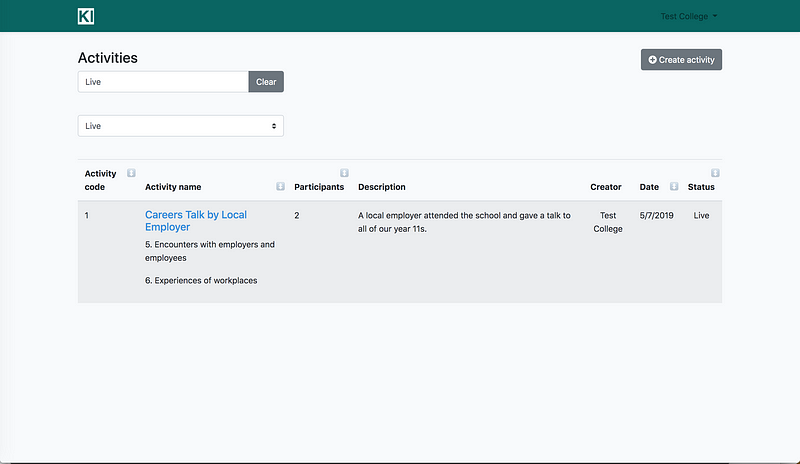
You can then begin to add participants to the activity. This can be done via a member of staff, or by the learners themselves through their profile.
As a member of staff, you simply log into your profile and find the activity.
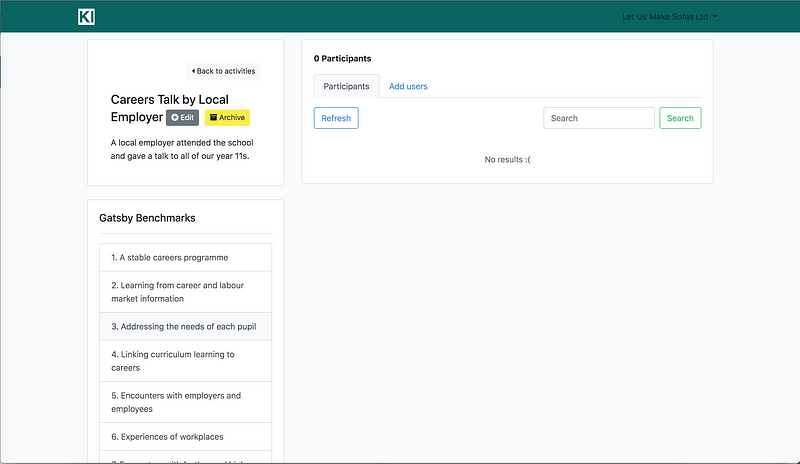
You can then select the add users tab and begin to add users from your school or college.
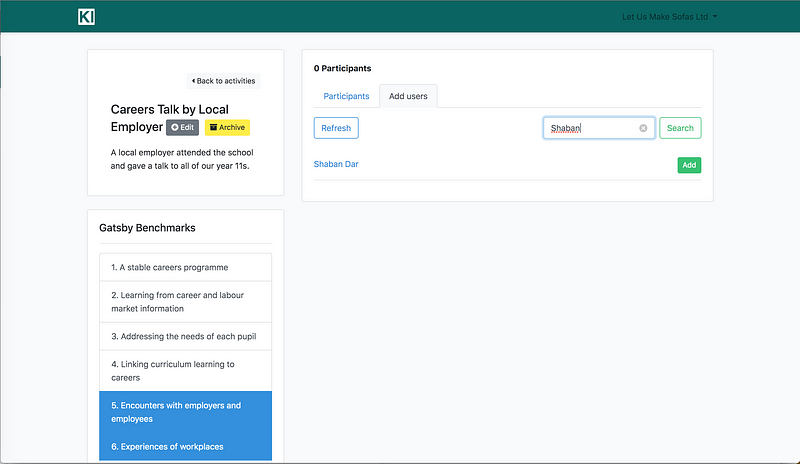
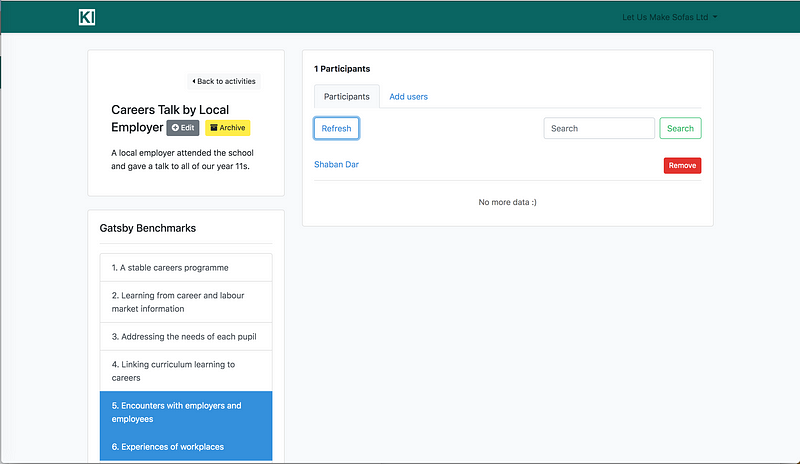
Tagging in Gatsby Benchmarks
Each activity can be associated with the Gatsby Benchmarks, providing you with an inventory of activities for each of the required benchmarks.
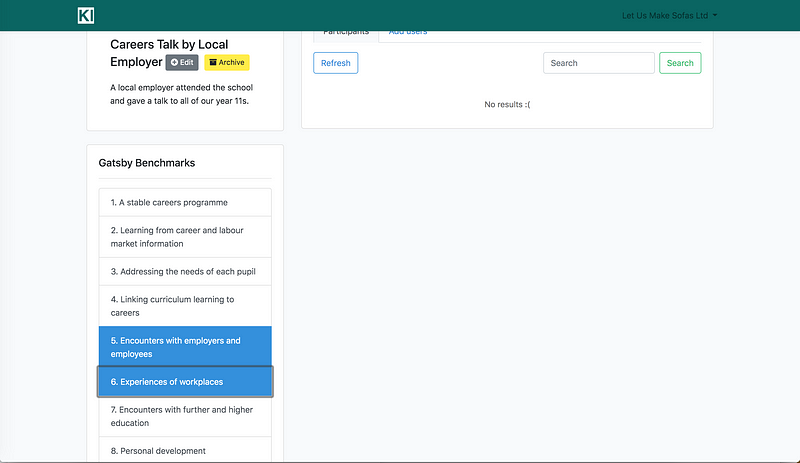
This will then feed into Kloodles Gatsby Analytics panel, which well explain in a later post.
Learners can add themselves to an activity
Once you have begun to add all of your Gatsby-related activities to Kloodle, learners can search and select the activities themselves to save teacher workload.
In order for a user to do this, they simply login to their profile and locate the Activities section.
Here, they click New where they will be able to search for and select activities they have participated in.
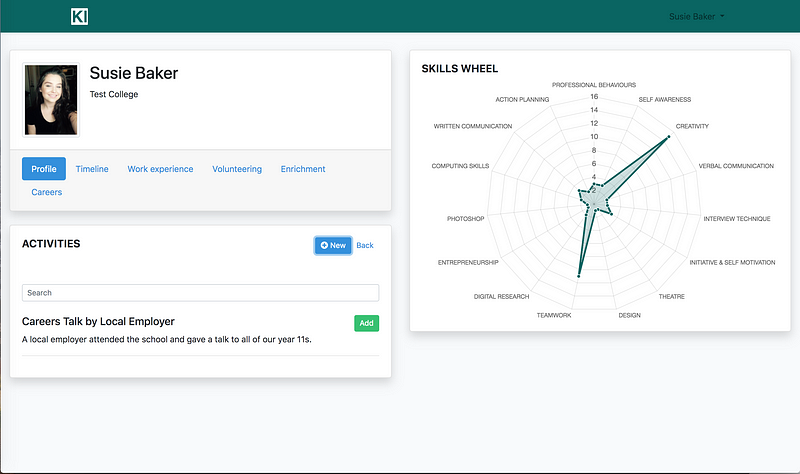
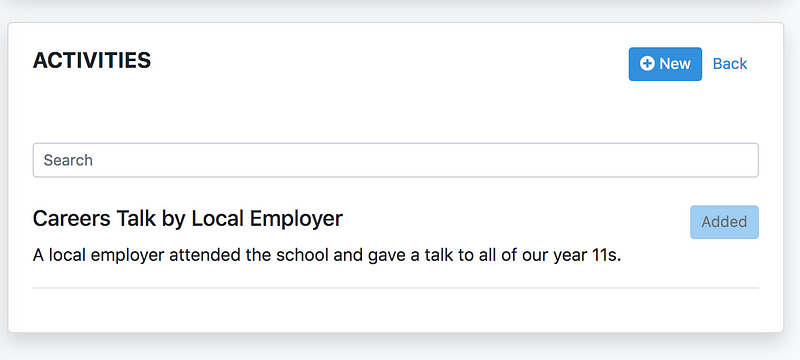
This will then appear on their profile
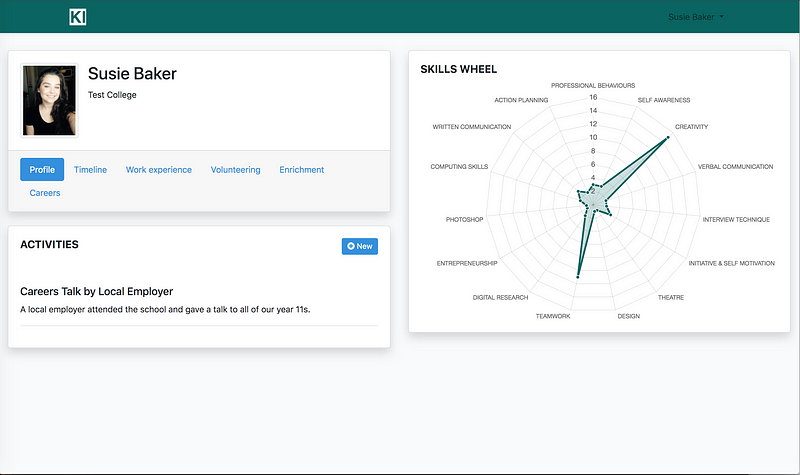
Conclusion
Kloodle provides a central platform that enables you to record all of the Gatsby activities that occur in your school or college. This can: –
- Save time by enabling every teacher to contribute
- Save time by enabling students to add themselves to the activity
- Provide reassurance that all of these activities are being captured effectively
If youd like to discuss this in further detail, you can book an online demo using this link: –
