Here’s how to tag learners into an award on Kloodle:-
Log into your staff account and click “Awards” in the top menu
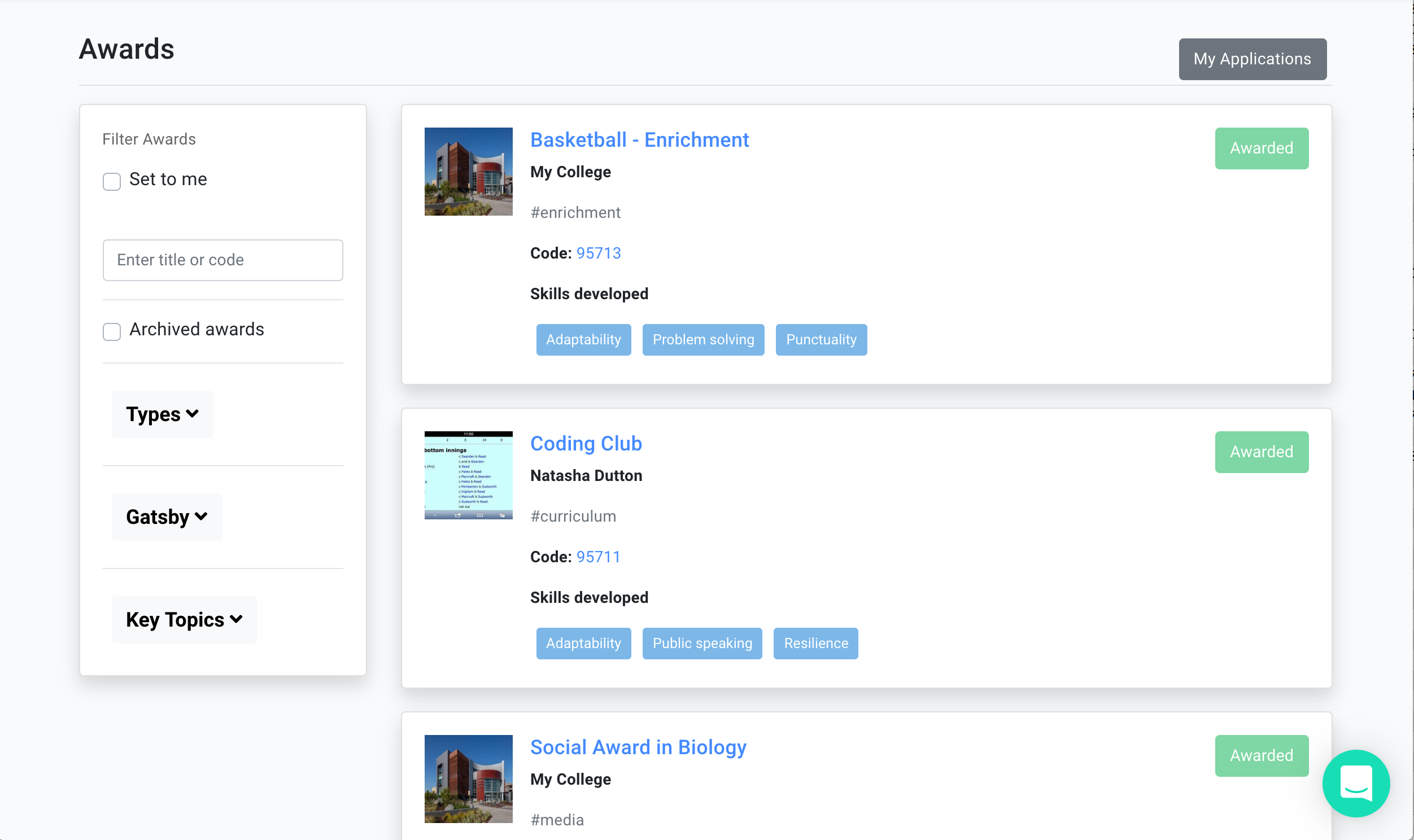
Find the award in question in this example, we will use the Basketball – Enrichment award.
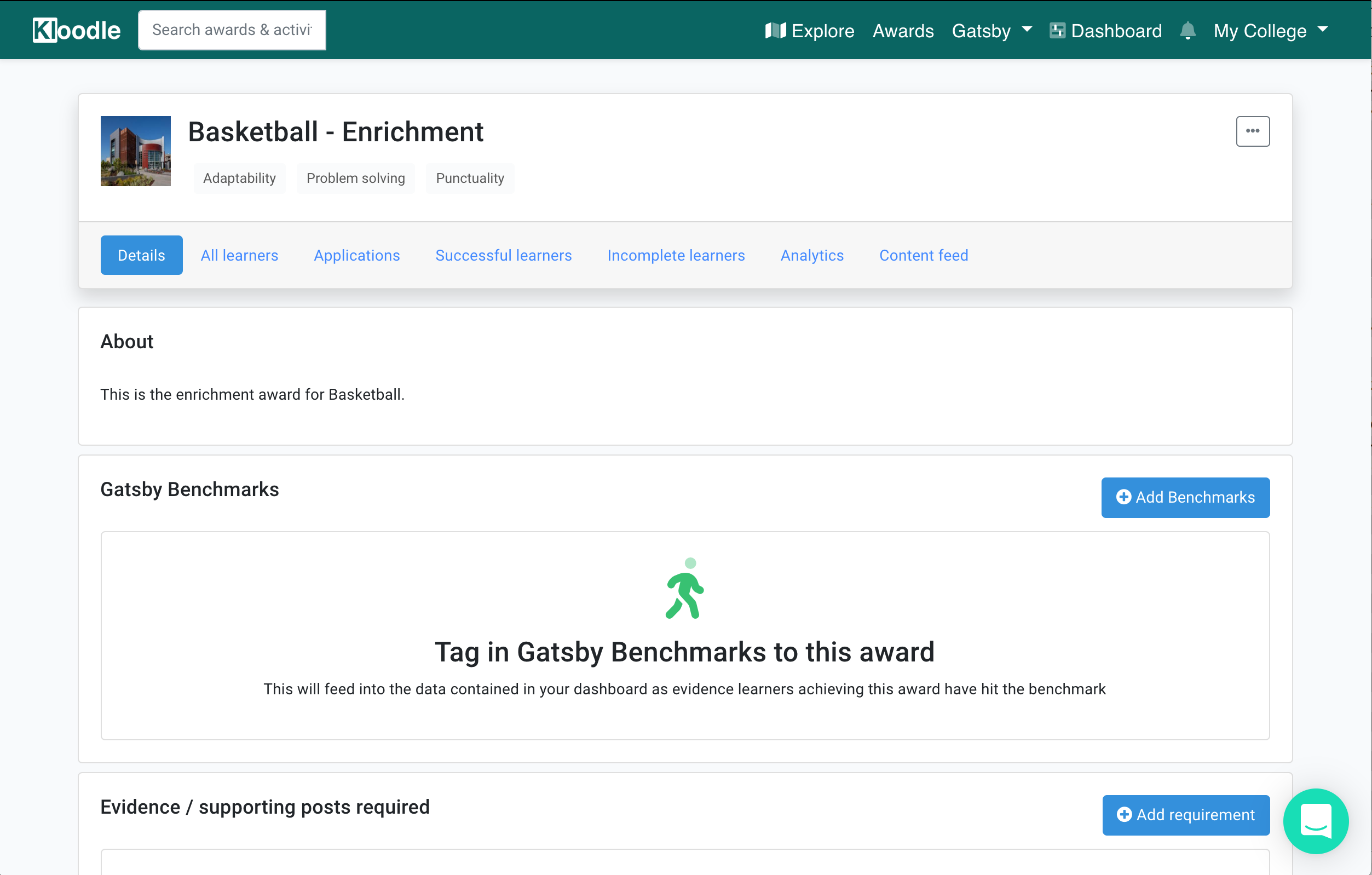
Click on the second “All Learners” tab. This will bring up all learners in your organisation
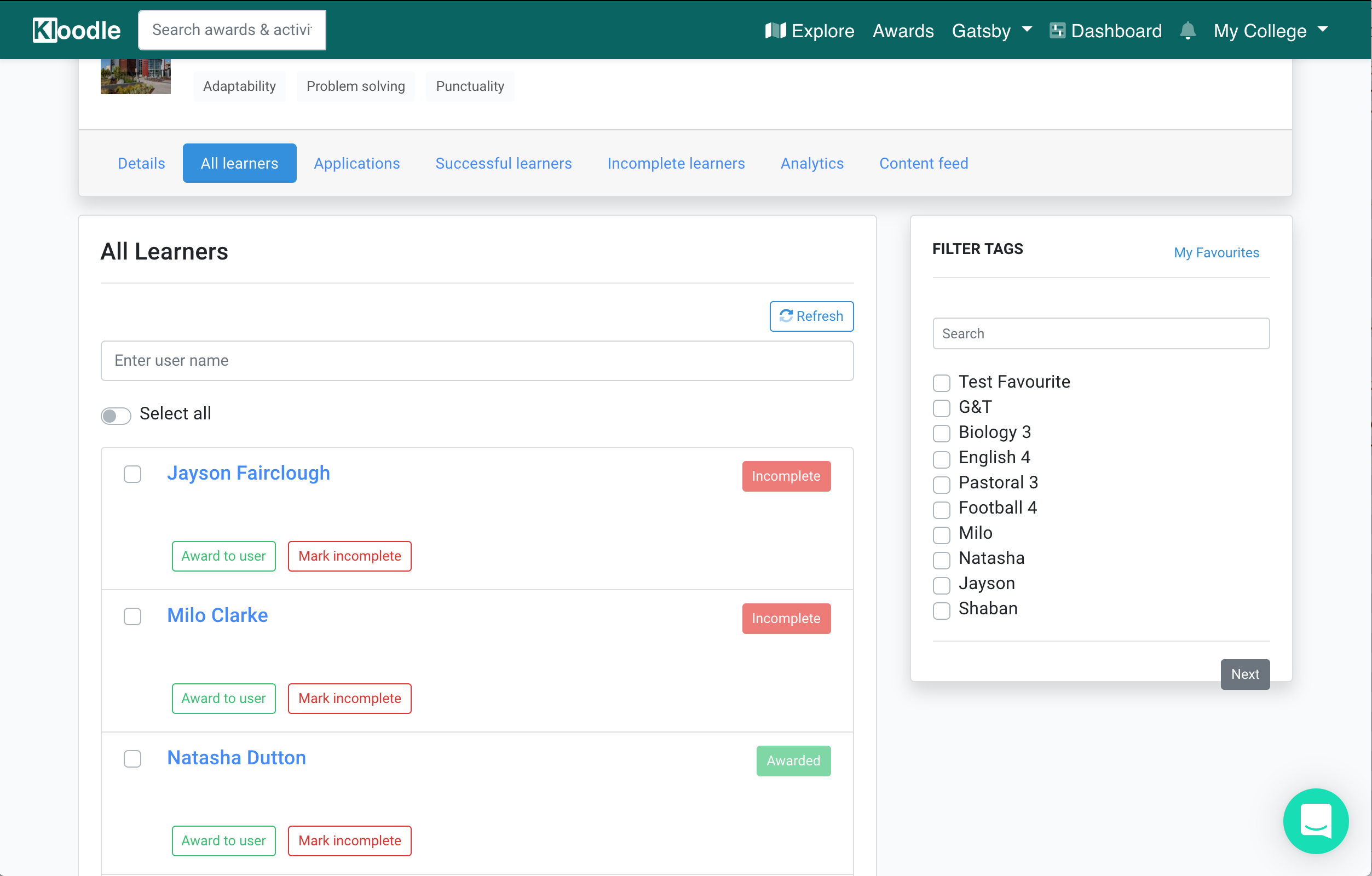
You can use the filters to select tags. This helps to select learners belonging to specific groups. If you need help with this, please get in touch with us using the live chat feature
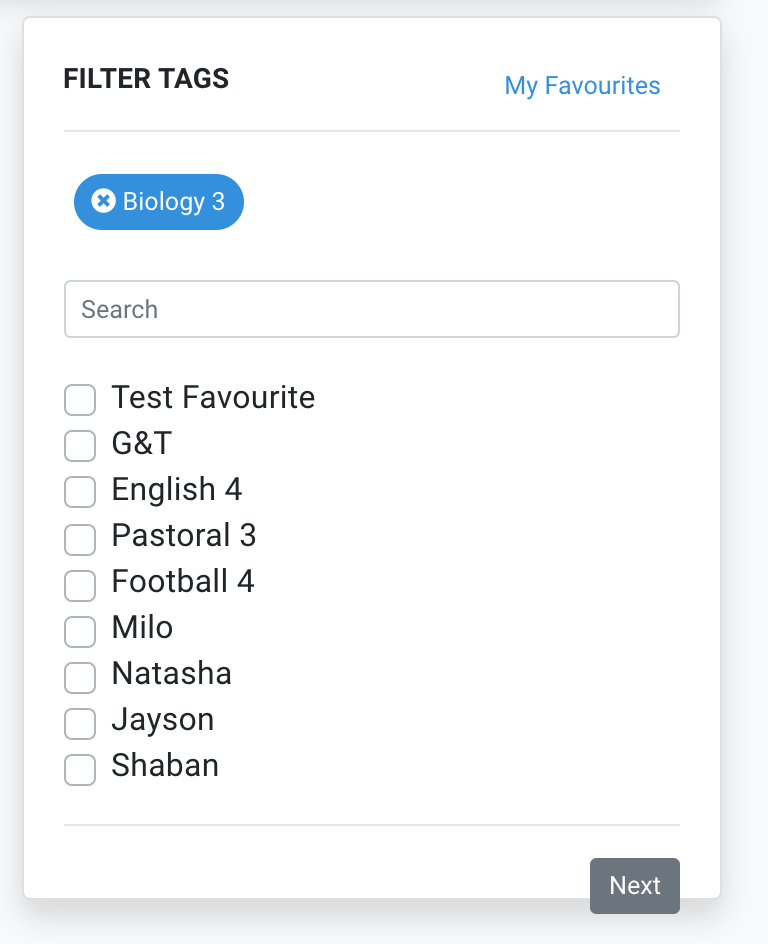
You can use the “Select All” toggle to select all learners. You can then quickly and easily mass assign awards to users. Deselecting users using the checkbox nest to their name will remove the user from the bulk action you select.
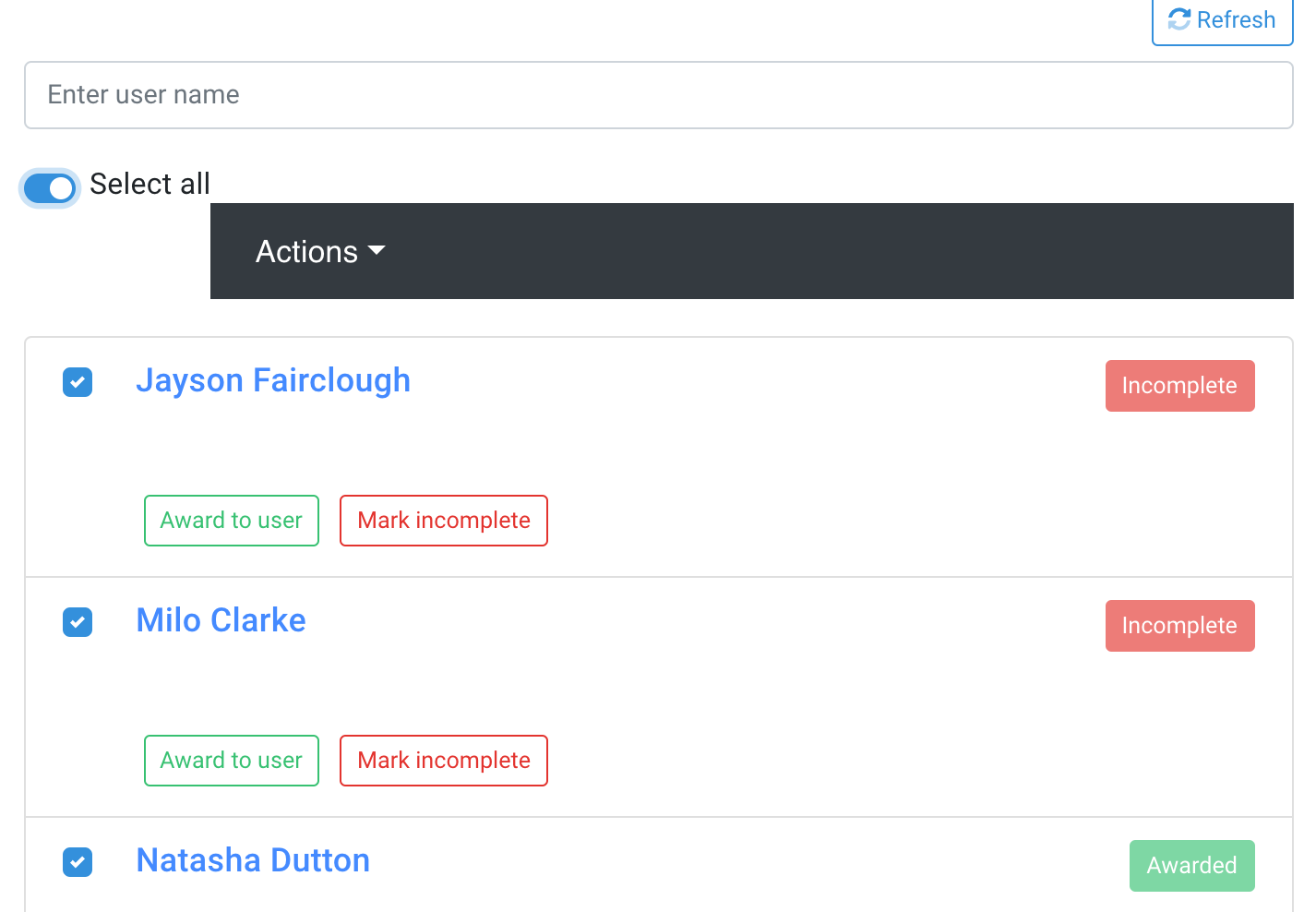
Use the actions dropdown to “Award” or “Mark Incomplete”. Awarding: –
- Places this award in a user’s profile
- Marks the user as “Complete”
- Counts the users in question in your dashboard
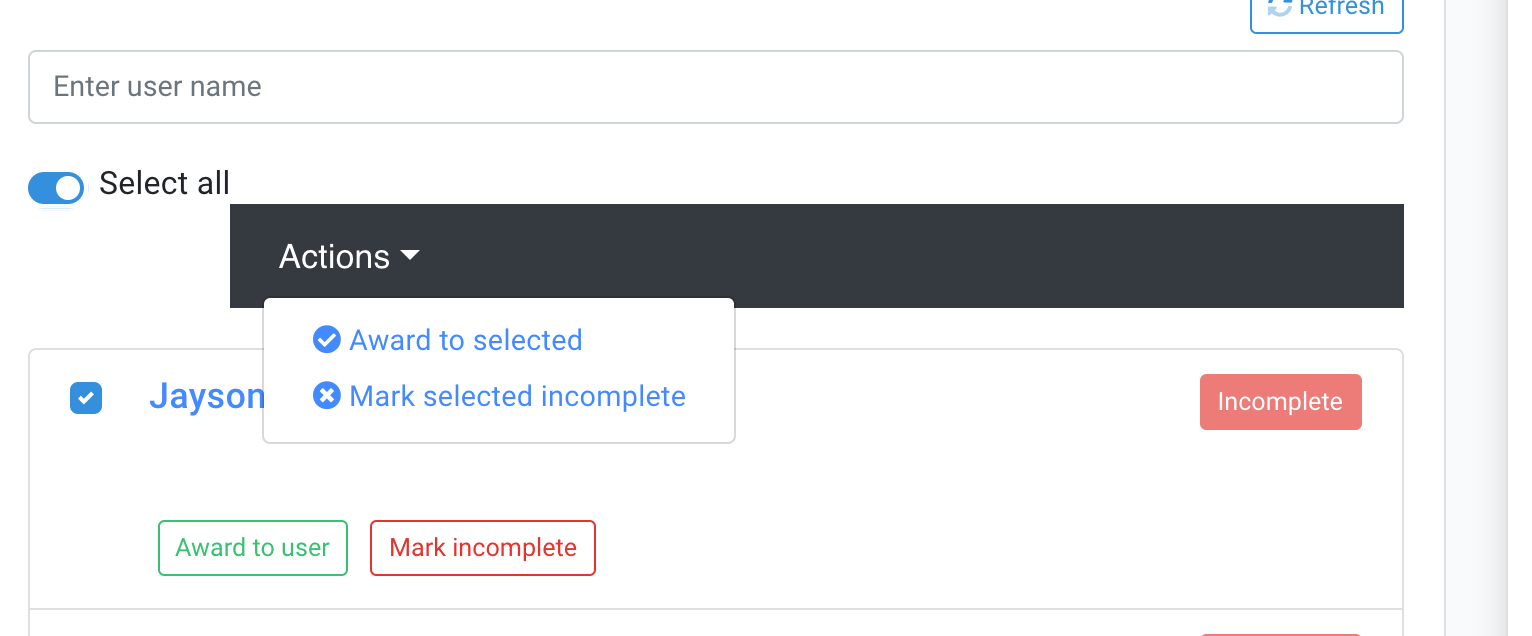
Mass assigning awards may take a few minutes to complete. You’ll see the following confirmation popup.
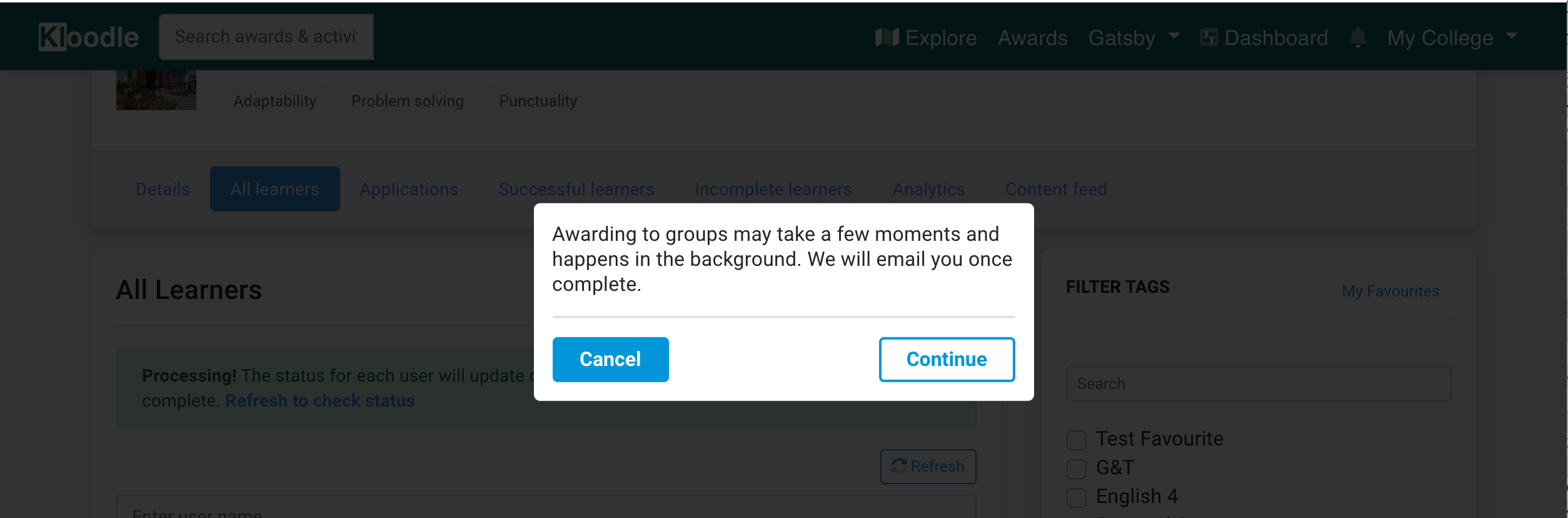
Use the refresh button to ensure your changes have persisted.
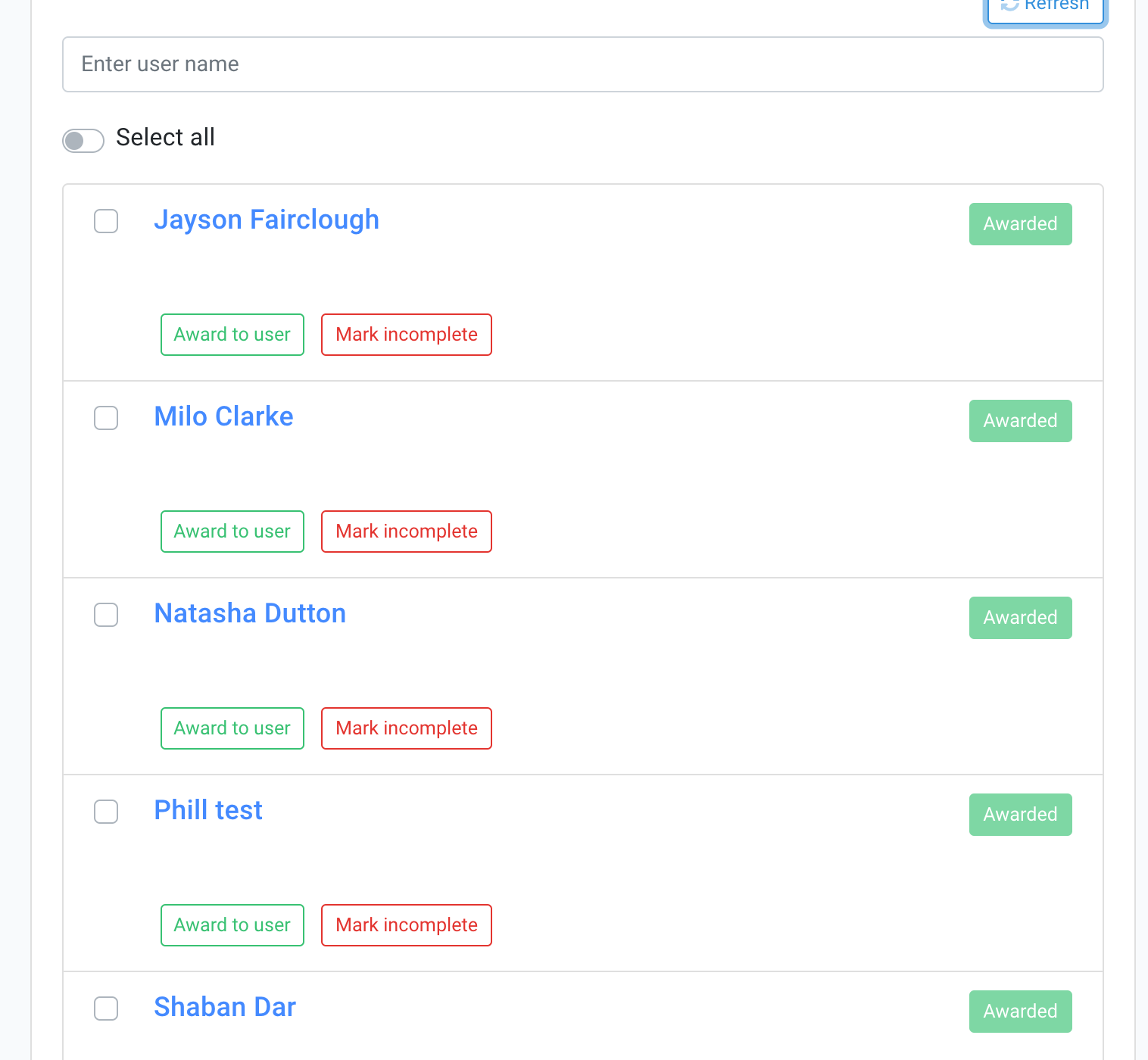
You can also use the buttons underneath users’ names to mark each user individually.
