Weve changed the layout to Kloodle!
Our goals with redesigning Kloodle was to make the common jobs and tasks students, teachers and employers perform on Kloodle easier.
The layout still incorporates the two main navigation features??the sidebar and the top navigation. The sidebar is now used for groups of tasks. The top nav is used for specific tasks.
For example, managing students is in the sidebar as a group of tasks. Clicking this button will change the tp nav items to specific activities associated with managing students such as viewing their content, action plans, personal statements and privacy settings.
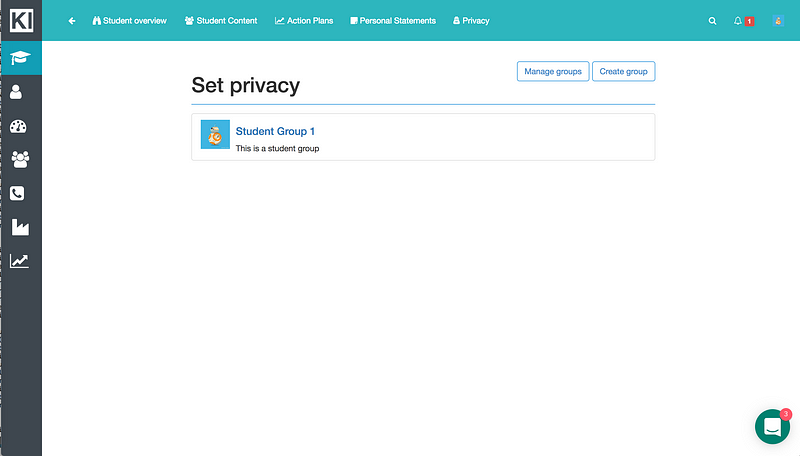
Student profiles
Posting
Previously, there were a number of different places to create posts on Kloodle. This led to confusion and issues such as posts without skills tagged to them.
We have removed these avenues and students can now only post in two locations defined by two clear purposes: –
- To their profile??this is to build the evidence of their skills
- To a group??this is to communicate with their peers, people within their school or college, or employers.
Connections
We have removed student to student connectivity.
This is not a core purpose of Kloodle. There are plenty of other avenues for students to connect online socially. Kloodle is a record of a students developing skills and achievements. The main focus should be on building the content of their profile.
Students can follow organisations to find out information about specific employers. They can also keep up to date of occurrences in college through the Kloodle groups.
Blog / photo / video lists
We have removed the specific tabs for these items of content from the profile. This is because: –
- This content appears in the timeline
- You can access content through clicking on skill tabs and scrolling through the content associated with that particular skill
Separate tabs for all different content types was leading to unnecessary clutter.
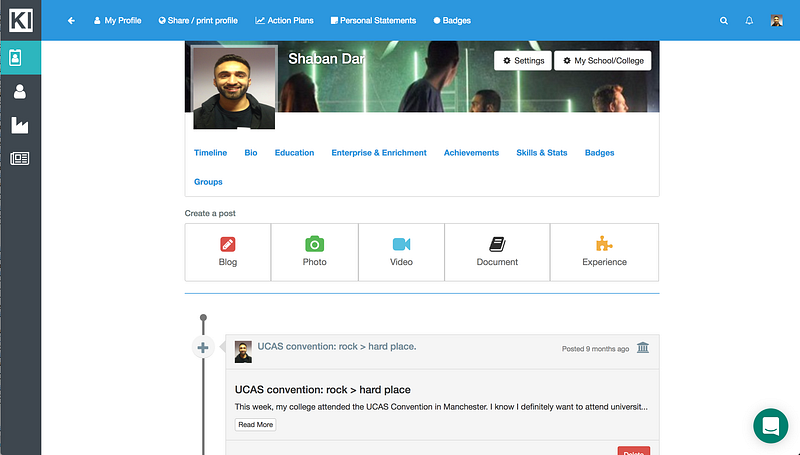
Work experience / employment history
This has now been relabelled as enterprise and enrichment on a students profile.
This section can now be used to record four different types of experience??a part time / weekend job, work experience, volunteering and enrichment.
As this is a pivotal part of what a student records on their profile, we have improved the workflow. Students can now create a new experience by:-
Clicking on the yellow jigsaw experience button in their profile
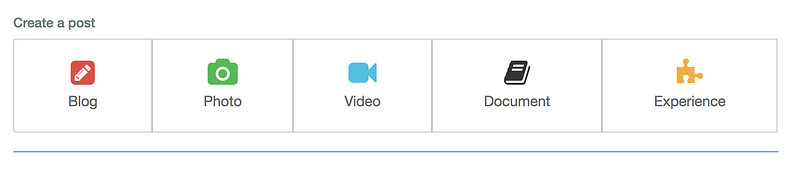
This will then present this screen
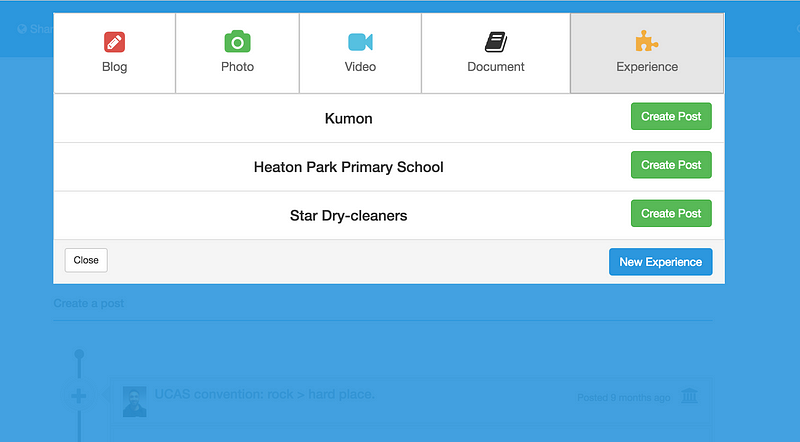
Click on New Experience at the bottom right hand corner to start creating a new experience
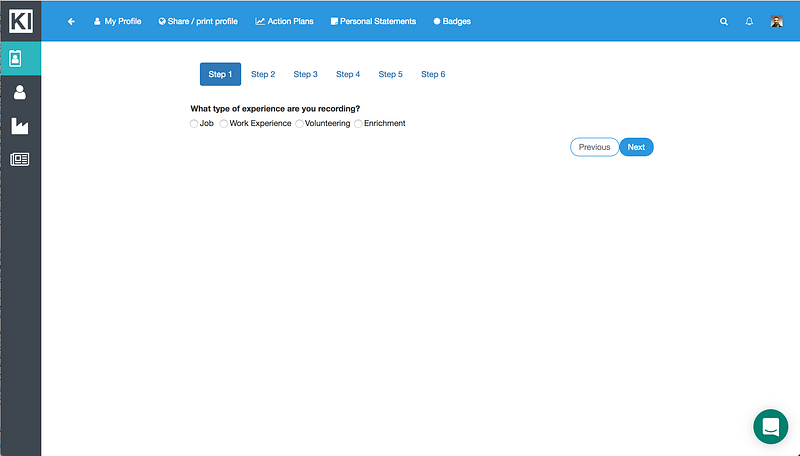
Once an item has been created, Kloodle prompts the user to create a post to add hours to their experience: –
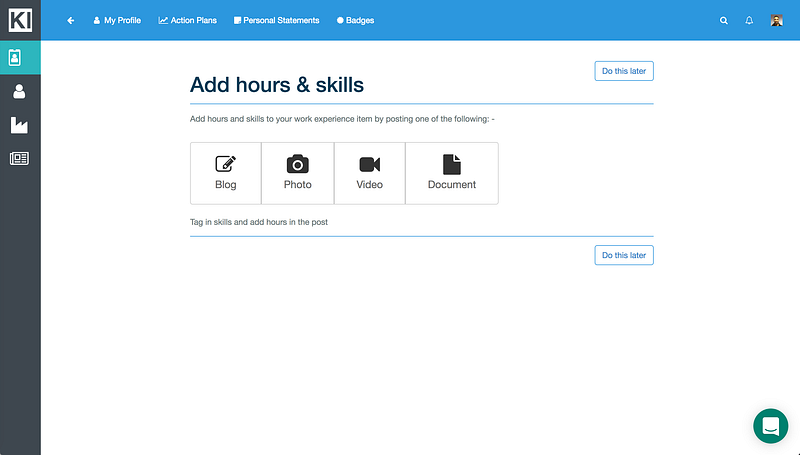
Once an item of experience is created, the student can keep an ongoing record through either the Kloodle app or their desktop computer by following the same process??clicking the yellow jigsaw in their profile.
Once the popup displays, click Create Post next to the item of work experience you wish to post to.
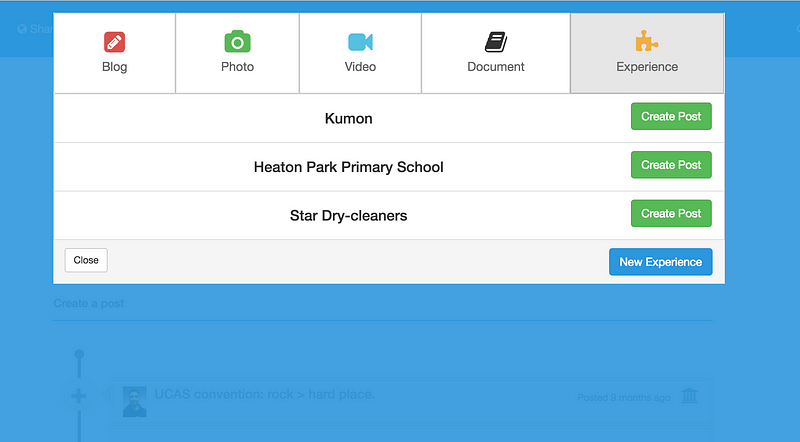
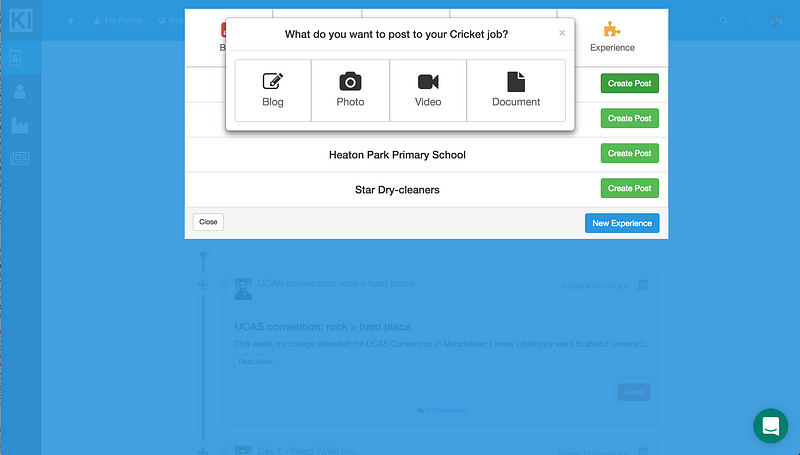
Staff / teacher profiles
Staff profiles are now organised roughly around roles within schools or colleges and what these roles would like to achieve on Kloodle.
Tutors / senior tutors
The predominant use for Kloodle within this role is to quickly access a students profile whilst in a one to one setting, or to scan through the content a cohort of students are producing.
This is done predominantly through the Manage students option in the left hand menu.
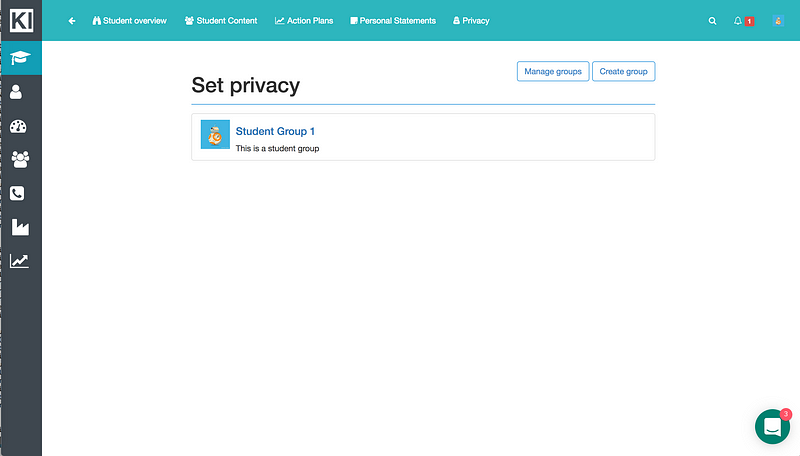
Clicking into this group will provide me with a list of students. This enables me to access an overview of students profiles quicker.
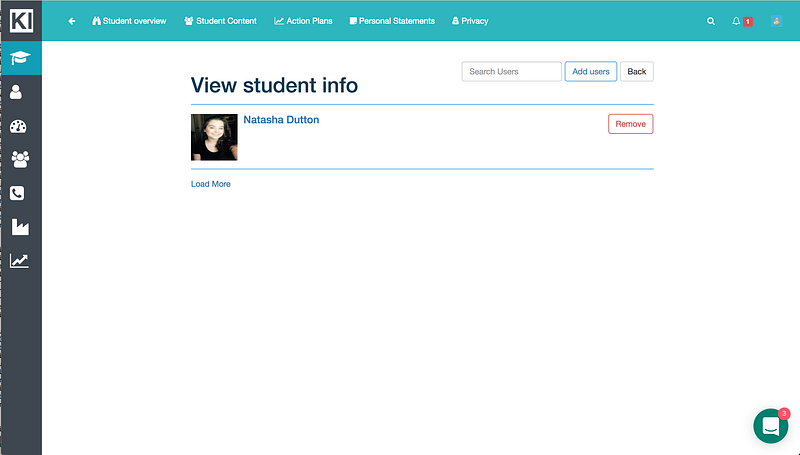
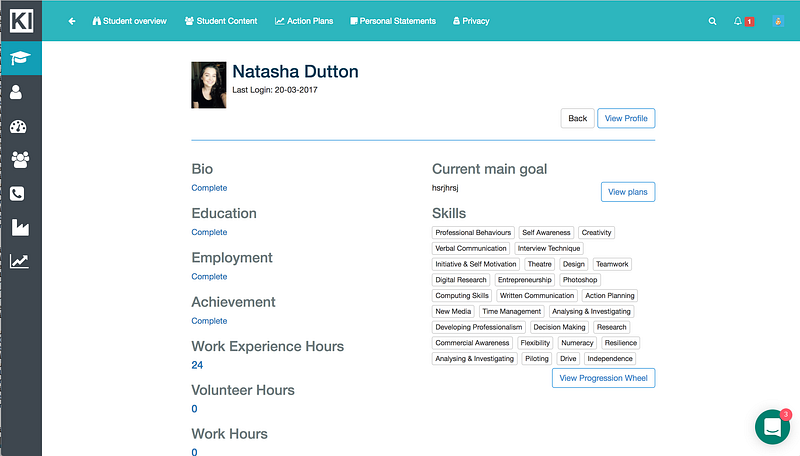
Work experience / careers department
The common use for Kloodle in this area is to post vacancies from local employers to students, manage applications, engage students with careers information by posting careers info to a group or a wiki.
These activities are now based in the careers info tab.
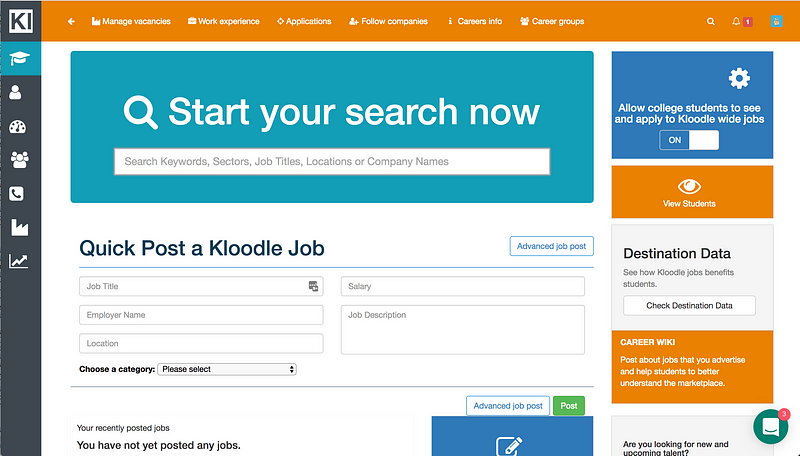
Subject / curriculum tutors
The main job of a subject tutor is to show students how the content a student is learning on a regular basis is developing employability skill, educate a student around these skills, and to maintain communication and discussion in a teaching and learning capacity. These activities are now housed under the Communicate and engage item in the left hand menu.
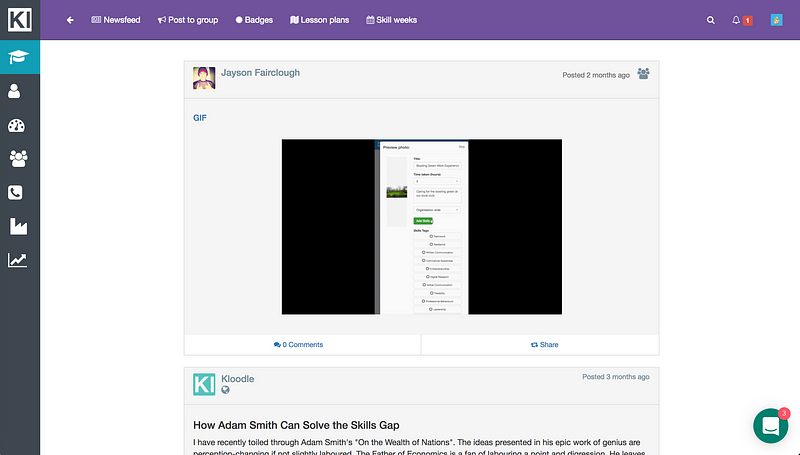
Senior leadership
The main task for senior leadership is to monitor data, track progress and impact. They can now do this through the Track tab in the left hand menu.
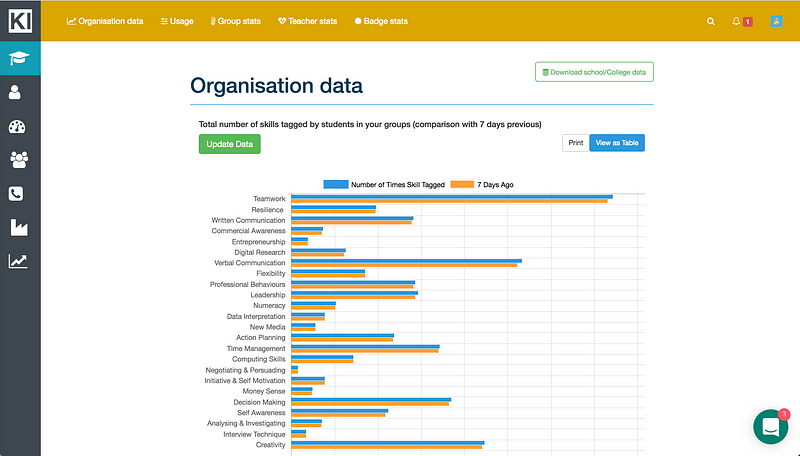
Wed love to hear your feedback on the new layout. Please get in touch with us through the chat feature should you wish to do this.
