How students can join your group
Your students will now be able to search for and add themselves to your group. Once they have requested to join your group, their membership status will be Pending You will have to accept membership requests in order to let students see the group and be a member of the group. As students make membership requests you will receive notifications at the top of your Kloodle profile. To accept membership requests:-
Clicking on the notification takes you straight to the page to accept requests. Alternatively: –
Click groups in the left hand menu.
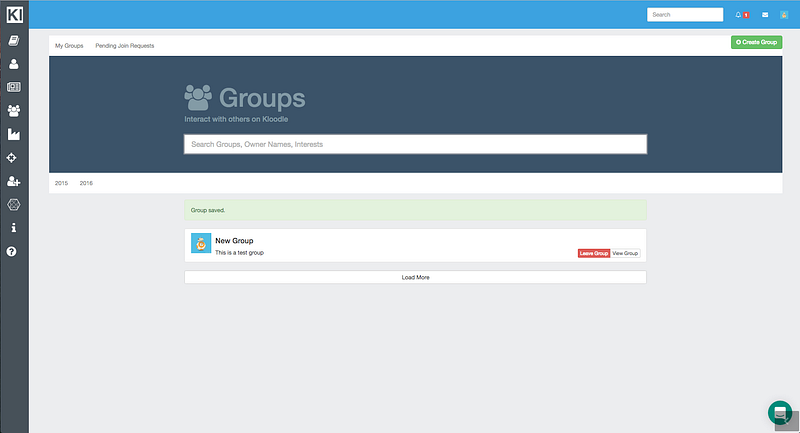
My Groups should be displayed by default
Click on the group you want to accept requests for,
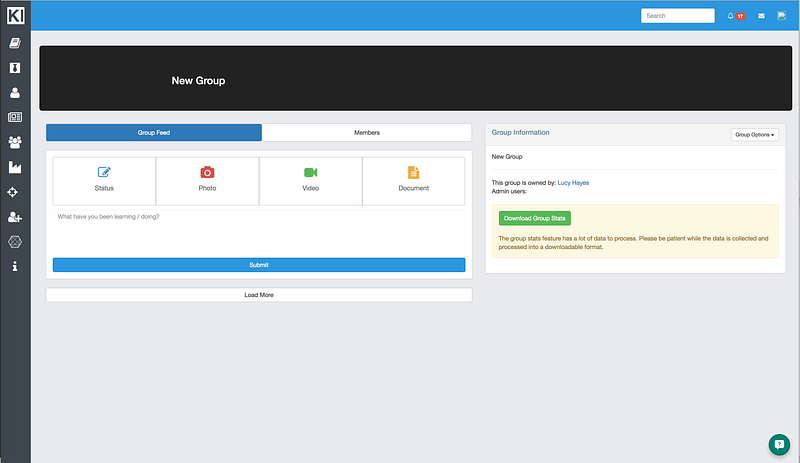
Once in the group, click on the drop down menu in the left hand box
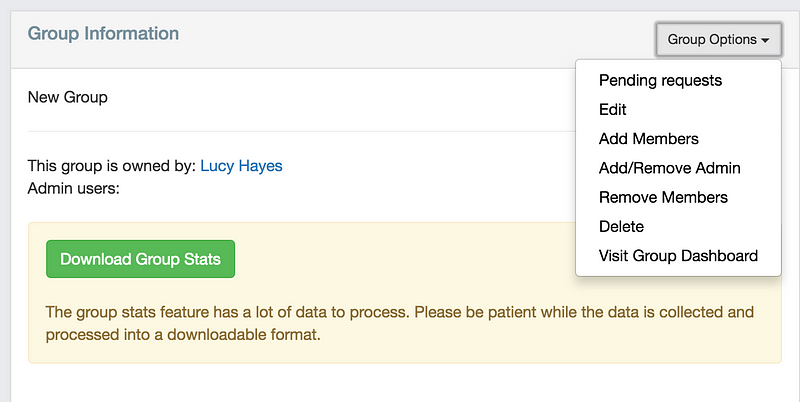
Click Pending Requests
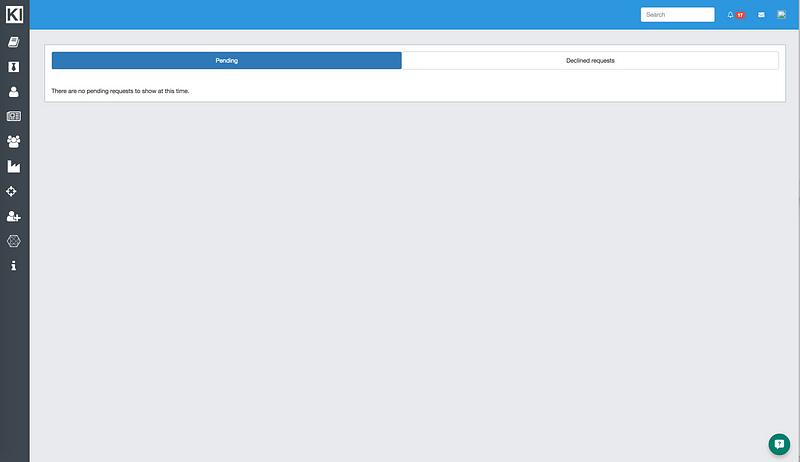
This will take you through to the Pending Requests screen.
You can here accept all by clicking the Accept All button, or you can select each member individually.
