Videos are fast becoming a tool of choice for employers to make instant decisions on whether they would hire a candidate or not. Employers hire based on personality and often make judgements about a candidate in the first few seconds of meeting them. In a bid to discover a candidates personality more quickly, employers are employing video to generate that all important, quick, first impression of an individual.
You can set a video as your profile bio on Kloodle. This will enable you to be proactive, allowing people to discover your personality when they click onto your Kloodle profile.
You can do this in the following way: –
Video on Youtube
If youve uploaded your video to YouTube: –
Head over to YouTube and navigate to the video you wish to use as your profile video
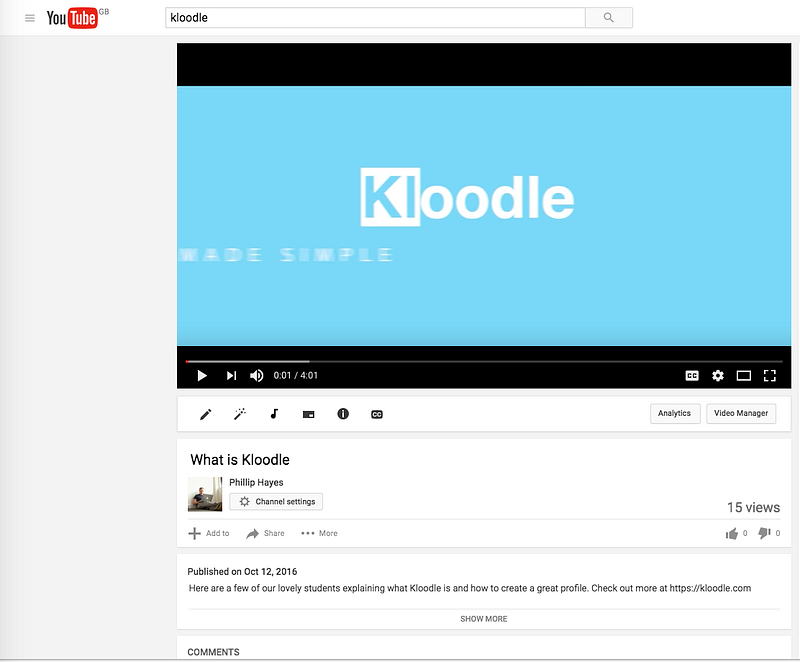
Click on the Share button
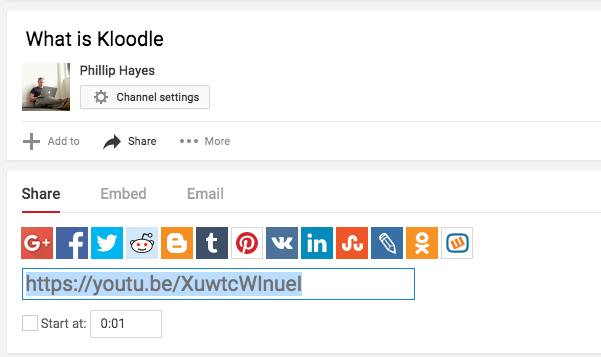
Click on the Embed tab
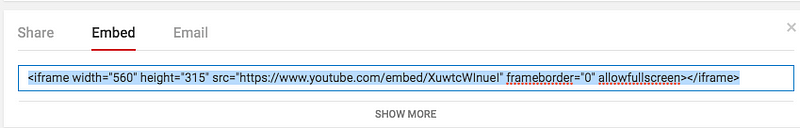
From the code that appears, select the address between the src tag quotation marks as below
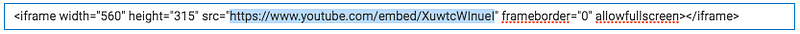
Copy this web address
Head back to your Kloodle profile. Click on the Settings tab in the profile menu in the top bar.
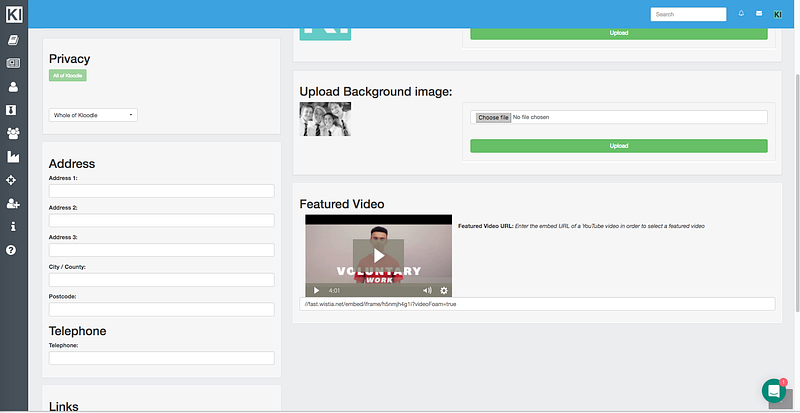
Scroll down to the Featured Videos section
Paste the web address into the field provided
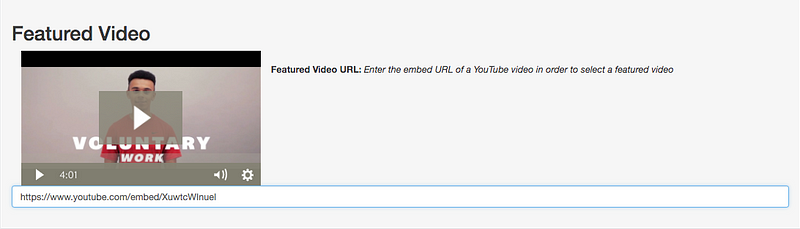
Click Save at the bottom of the page.
Video uploaded to Kloodle
If your video is uploaded to Kloodle:-
Navigate to the video section of your Kloodle profile
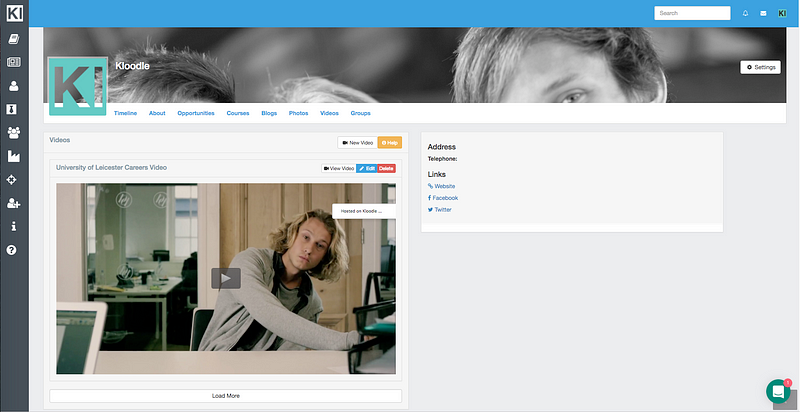
Right click on the video. You should see Hosted on Kloodle. Click on this. You will be taken to the video itself.
On this window, copy and paste the URL in the top bar of your web browser.
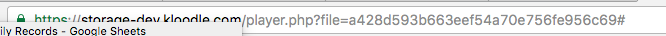
Go back to your Kloodle profile. Click on the Settings button in the top menu bar.
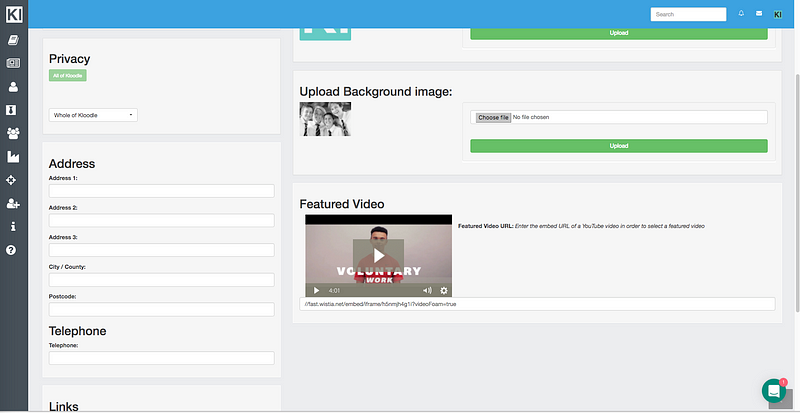
Navigate down to the Featured Video section and paste the link you have just copied into the field provided.
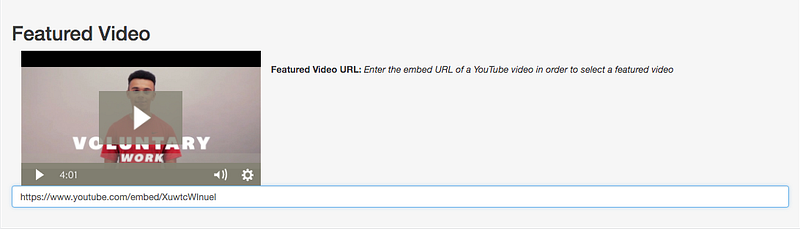
Click Save
