Kloodle has the ability to export a users profile into a CV format. You can either print off this version of the profile, save it as a PDF, or share it as a weblink.
In order to get a profile up to CV level, you have to complete the following sections of a profile: –
- Bio
- Education History
- Employment History
- Achievements
Bio
To get started with your bio: –
Log in to your profile
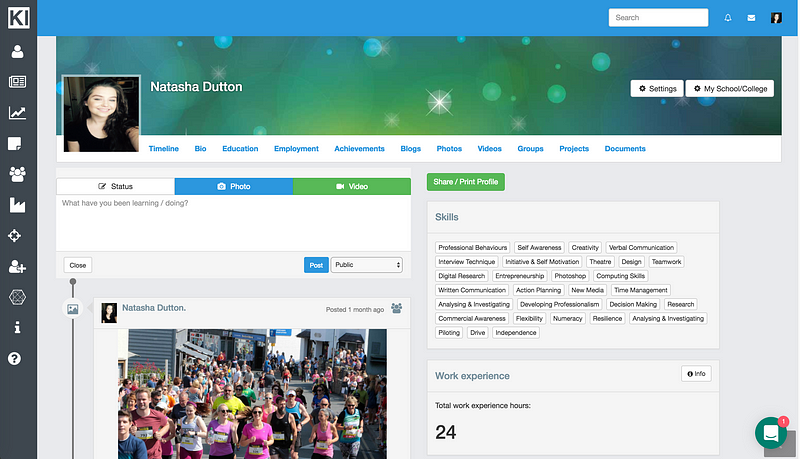
Click on the bio tab. There will be a PowerPoint presentation that will provide an overview of how to write a good bio
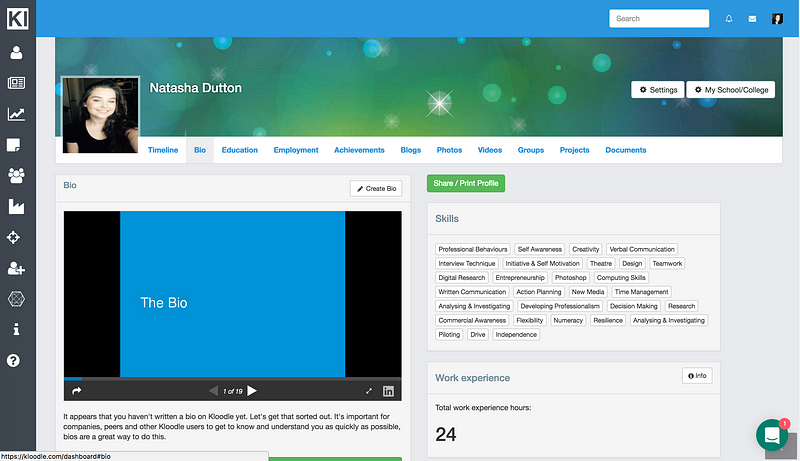
Click Create Bio
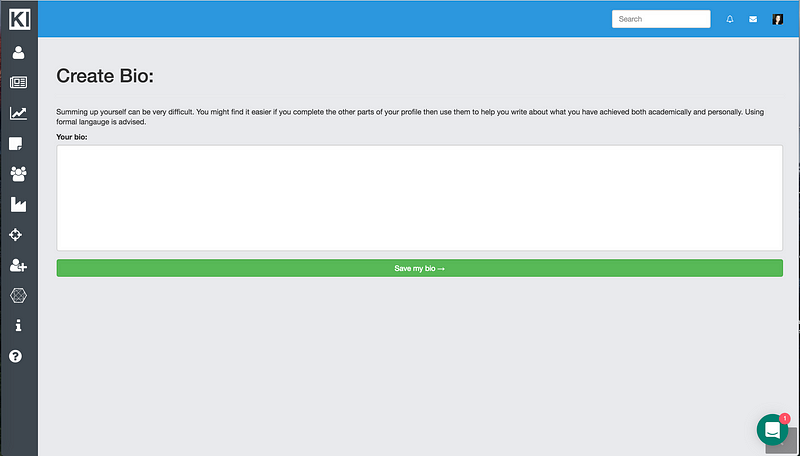
Write your bio and click Save.
Education History
Next is your education history. To get started with this section, click the Education tab at the top of your profile
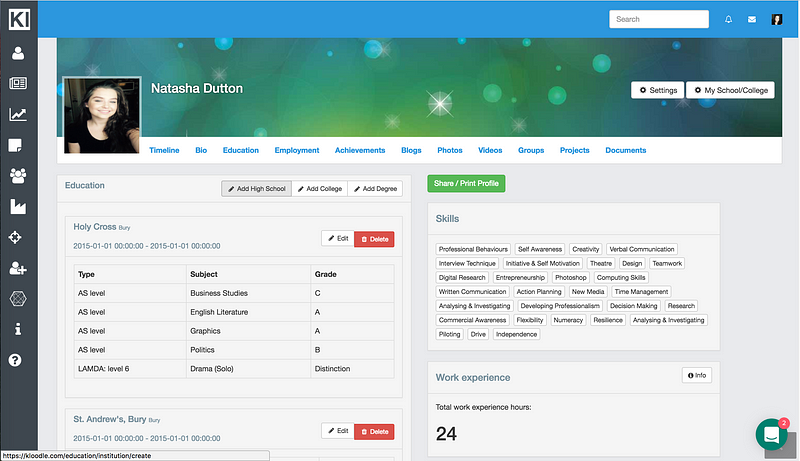
Click Add High School, Add College or Add Degree depending upon the level of education you wish to add.
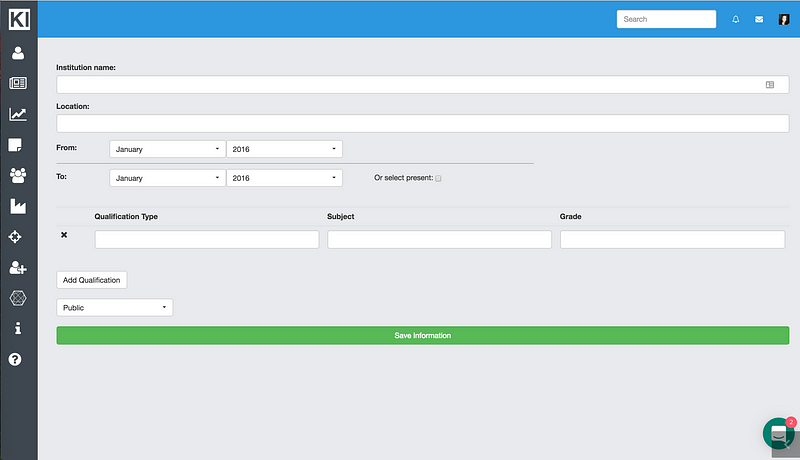
Fill in the details in this section and click Save.
Employment History
Click the Employment tab at the top of your profile
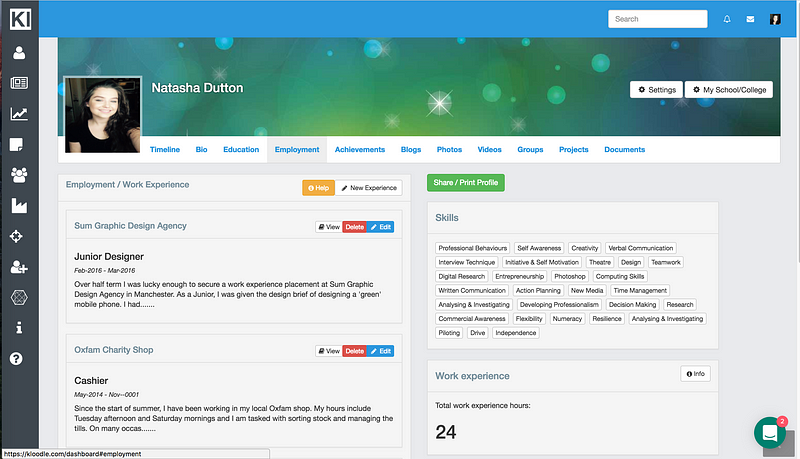
Click New Experience
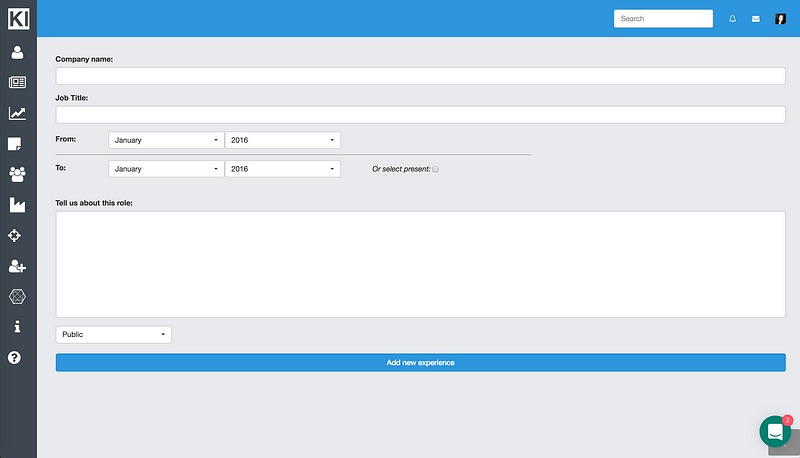
Fill in the details in this form and click Save
Achievements
Click on the Achievements tab at the top of your profile
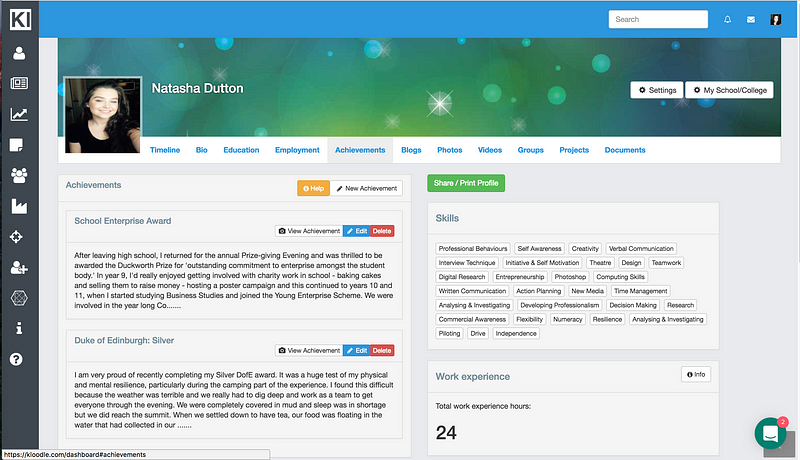
Click New Achievement
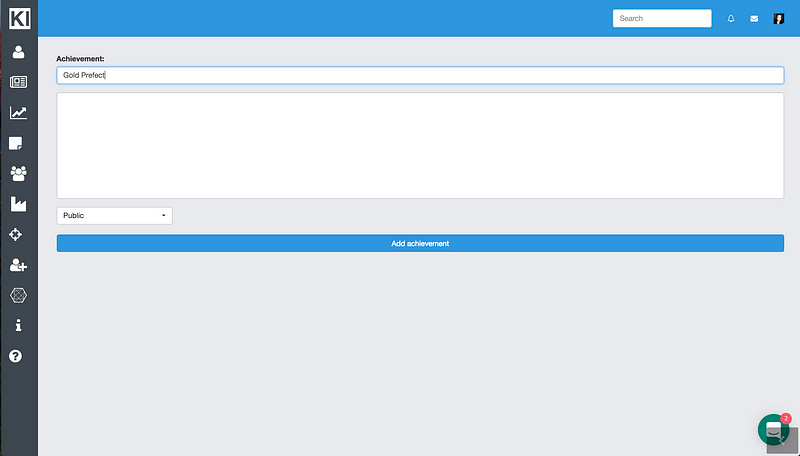
Fill in the details in this section of your profile and click Add Achievement
Once you have finished these sections of your profile, you will have the basics of a CV level profile on Kloodle. You can then share this profile with a potential employer.
