Sharing your CV Level Profile on Kloodle couldnt be simpler. In order to do so:-
Log in to your profile
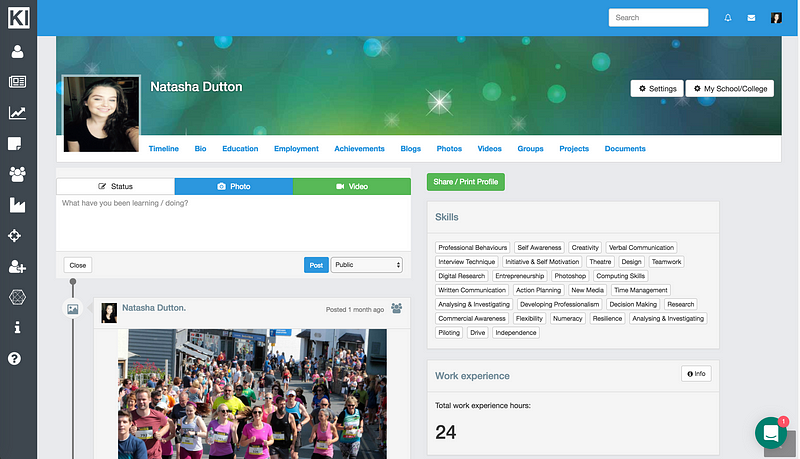
Click on the Share / Print Profile button
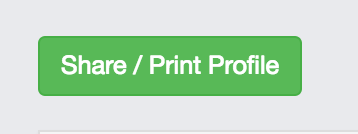
This will take you to the sharable version of your Kloodle profile
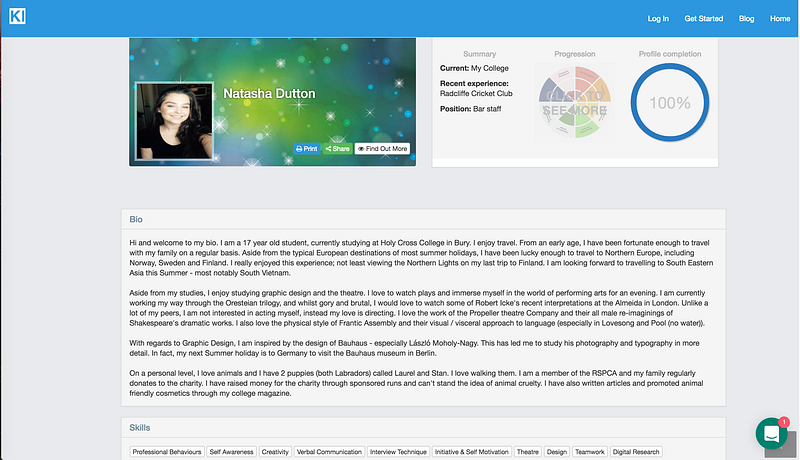
From here, you can share your profile in one of three ways.
As a Web Link
In the profile header card box, click on the green Share button. You will see the following screen: –
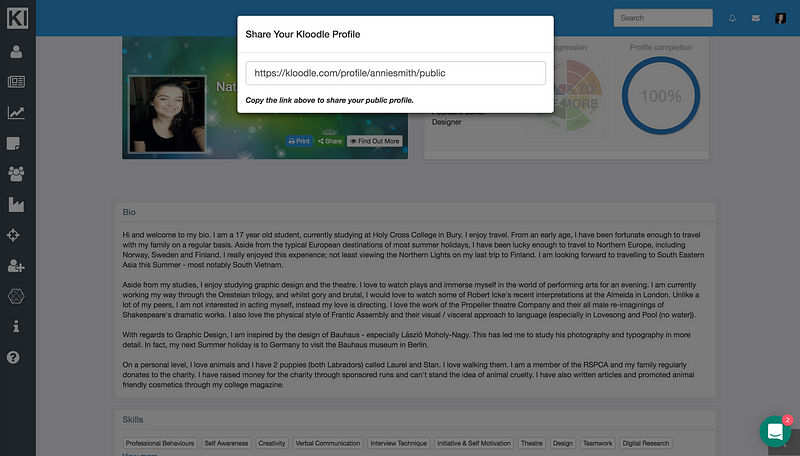
Click in the box and copy the link. You can paste this and send to any recipient, who will then be able to navigate to the link and view the publicly viewable version of your profile.
As a Printed Document
You can print your document by clicking the blue Print button in the header card of your document
As a PDF
To share your profile as a PDF, if you repeat the step above (click the blue print button), you will see the usual print dialogue box.
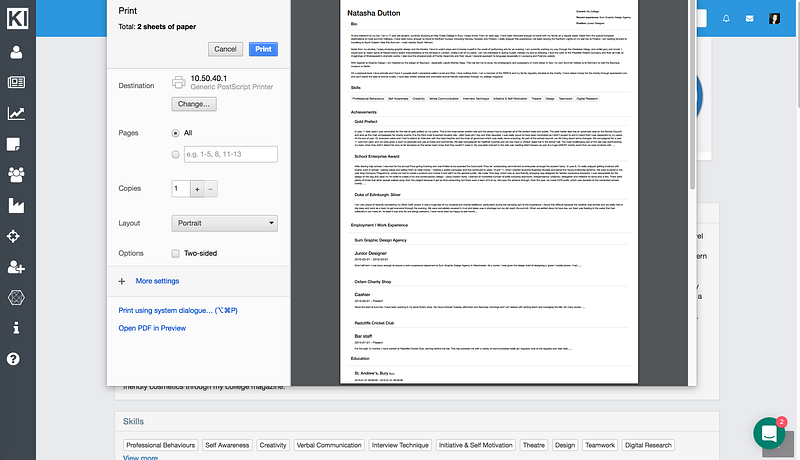
In the destination section of this dialogue box, click Change
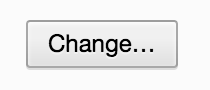
You will see the following screen
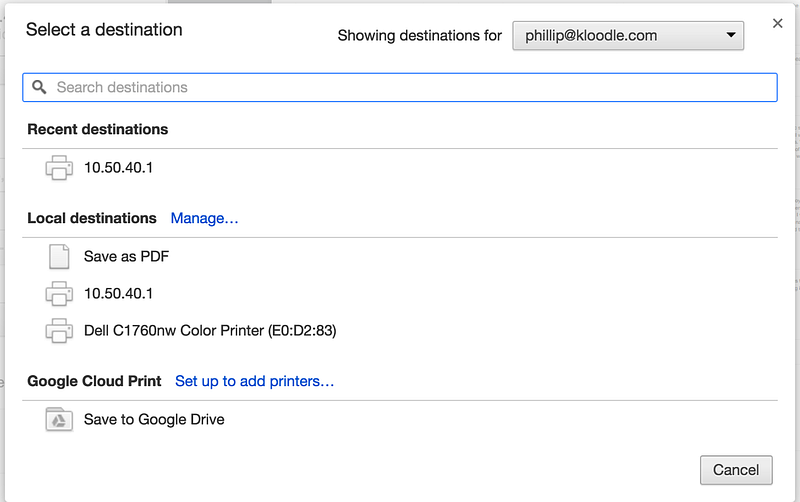
In the Local Destinations section, you will see a Save as PDF option
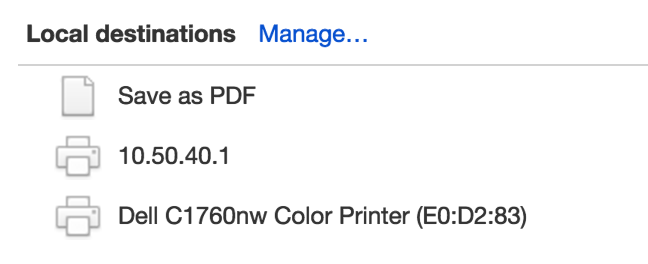
Click on this option and click save. Your profile will now be downloaded as a PDF.
